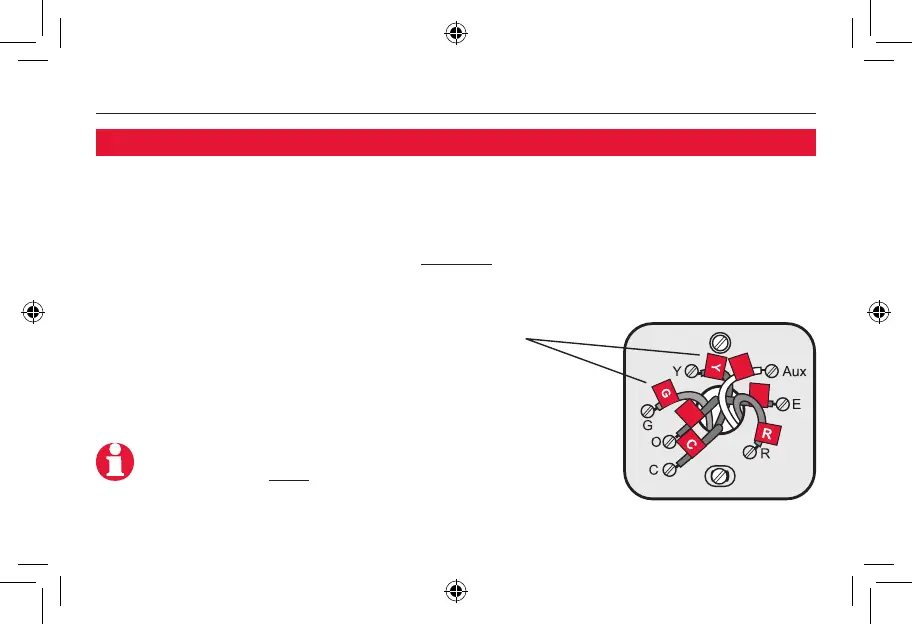RTH3100C
7
Utilice un destornillador para desconectar los cables de uno en uno. A medida que
desconecta cada cable, enrósquelo con la etiqueta que coincide con la letra del ter-
mostatoviejo.(Enelpaquetedeltermostato,sesuministranetiquetasadhesivas).
Extraigalaviejaplacaparaparedsólodespuésdequetodosloscablesesténmarca-
dos. Tenga cuidado para no dejar caer los cables por la abertura de la pared.
Marque los cables y extraiga la vieja placa para pared
Enrosquefirmementelasetiquetassuministradas
alrededor de cada cable.
¡No deje que los cables caigan por la abertura de
la pared!
E
O
Aux
IGNORE LOS COLORES DE LOS CABLES:
sólo señale con letras para identificar los tipos
de cable.
69-1891ES-1-RTH3100C-IG.CS5.indd 7 5/17/2011 11:21:12 AM
