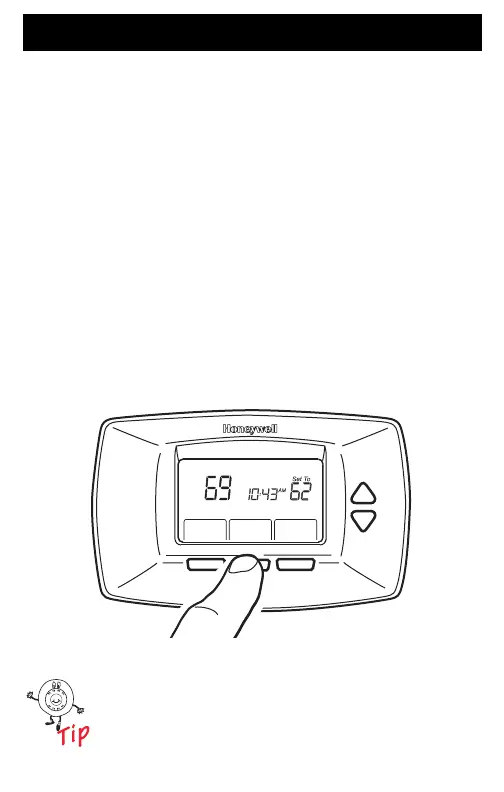43 69-1726—1
Program Your Heating and Cooling Schedule
Your thermostat can control up to four different schedule
periods Monday through Friday and Saturday and/or
Sunday :
Wake—Period when you awaken and want your home at
a comfortable temperature.
Leave—Period when you are away from home and want
an energy-saving temperature.
Return—Period when you return home and want your
home back to a comfortable temperature.
Sleep—Period when you are asleep and want an energy-
saving temperature.
Edit Schedule
1. Press the Schedule button.
Press the View button to look at the schedule
without editing the schedule.
System & Fan
h
l
Clock
Mor
Tue
System
Heat
M22330
