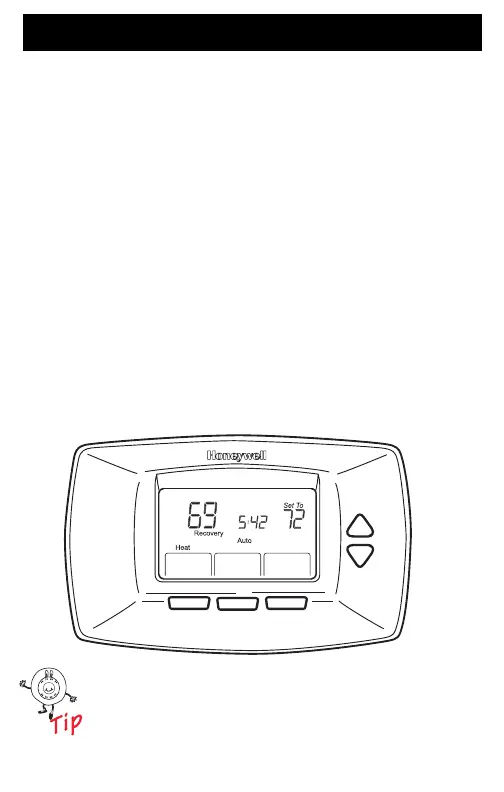53 69-1726—1
Understand Temperature Recovery Feature
Your thermostat comes with a feature called Adaptive Intelligent
Recovery™, which eliminates all guesswork when setting your
schedule. How long does it take the furnace to warm your house in
the morning before you get out of bed or how long does it take the
air conditioner to cool your house in the afternoon before you
return from work? No problem. The thermostat determines that for
you.
Simply set your program schedule to the time you want the house
to be at your comfort temperature. The thermostat then turns on
the heating or cooling at just the right time to have your home
reach your scheduled temperature at your scheduled time.
For example—you get out of bed at 6:00 AM and want the
temperature to be 70°F. Set the Wake period for 6:00 AM and
70°F. The thermostat then turns on the heat before 6:00 AM to
raise the temperature to 70°F by 6:00 AM.
The thermostat alerts that the heating or cooling system is coming
on before a scheduled time when “Recovery” shows on the
screen.
It takes about a week for the thermostat to adjust to
local weather, your schedule, the construction of your
home and your heating and/or cooling system. Each
day it adjusts the next day’s recovery start time
accordingly.
ste
F
chedul
l
M
r
T
S
ste
M22340
F
Heat
