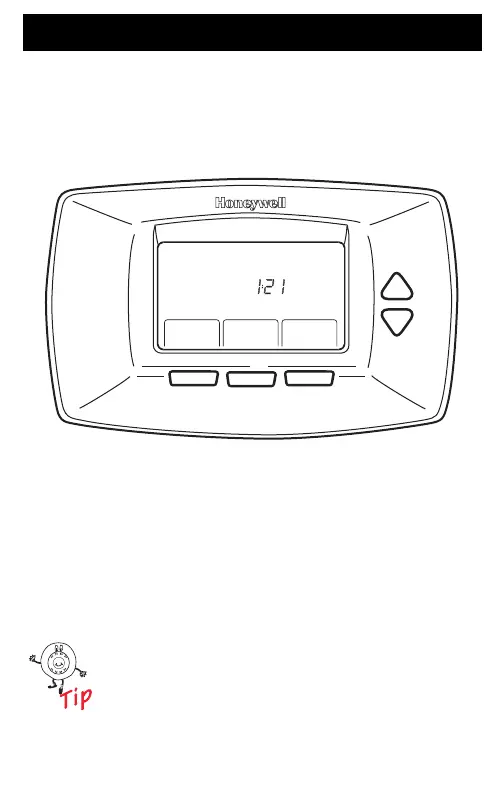69-1726—1 48
Set Time
Set Time
1. Press Clock & More button.
2. Use the Up and Down arrow buttons to set the
current time.
3. Press the Done button.
The current day of the week should already be
set correctly. If not, see Step 11, Configure
Installer Setup.
M22335
n
B
T
