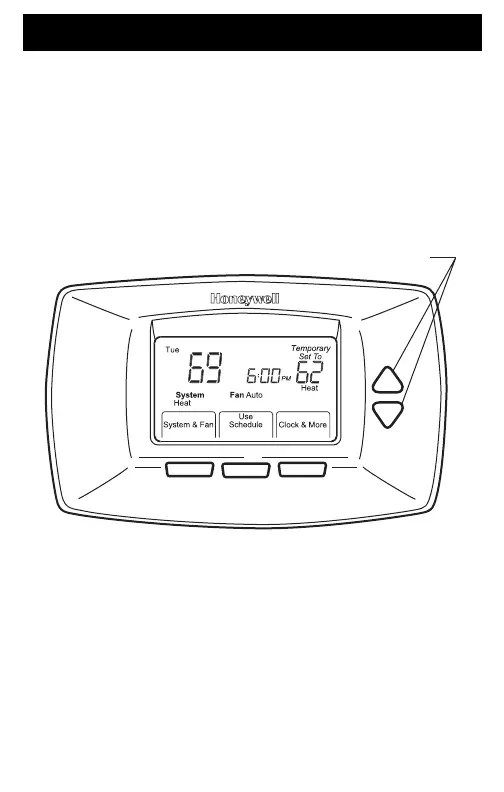49 69-1726—1
Set Temperature Overrides
Hold Temperature Until (Temporary Hold)
Hold temperature temporarily until the next scheduled
period time.
1. Press the Up or Down arrow buttons next to the
temperature you want to adjust. “Temporary”
appears on the display above the set temperature.
2. Press the Use Schedule button to cancel
“Temporary” temperature and resume schedule.
MOVES TEMPERATURE
SETTING UP OR DOWN
M22336
