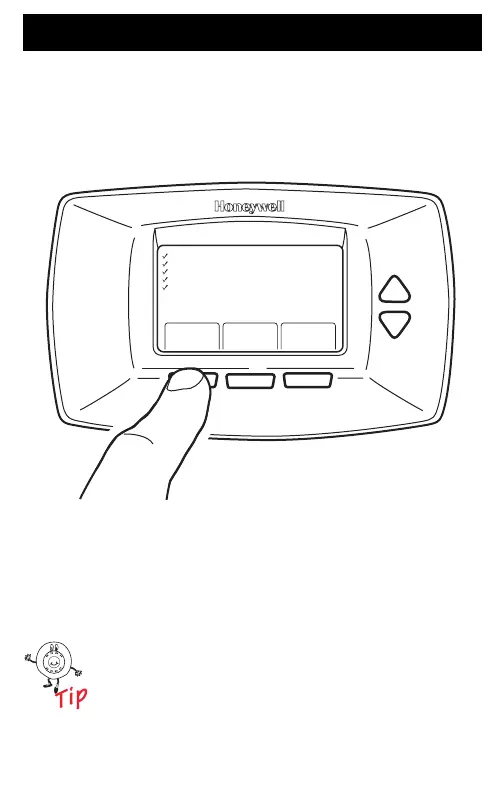45 69-1726—1
Program Your Heating and Cooling Schedule (Cont)
3. Monday through Friday flashes. Press the Select
Day button to select Monday through Friday. The
days selected are scheduled with the same times
and temperatures. Checkmarks appear next to the
days selected.
You can select Mon-Fri as a block of days and
select Saturday and Sunday separately. Use the
Up and Down buttons to move up and down the
list of days. Use the Select Day or DeSelect Day
button to select the days you want to schedule.
M22332
Mon
Tue
Wed
Thu
Fri
Sat
Sun
Select Day
Next Step
Cancel
