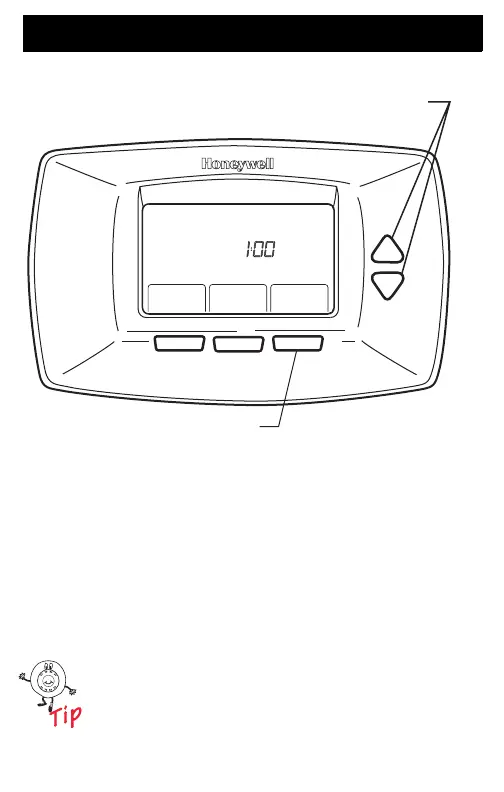69-1730 26
Step 10. Set the Calendar (Cont)
8. Press the Done button.
The calendar can be set anytime. See Step 11,
Configure Installer Setup, for instructions.
DONE BUTTON
ADVANCES TO HOME SCREEN
UP AND DOWN BUTTONS
CHANGES TIME
M22303
loc
M
r
n
69-1730.fm Page 26 Tuesday, July 13, 2004 12:45 PM
