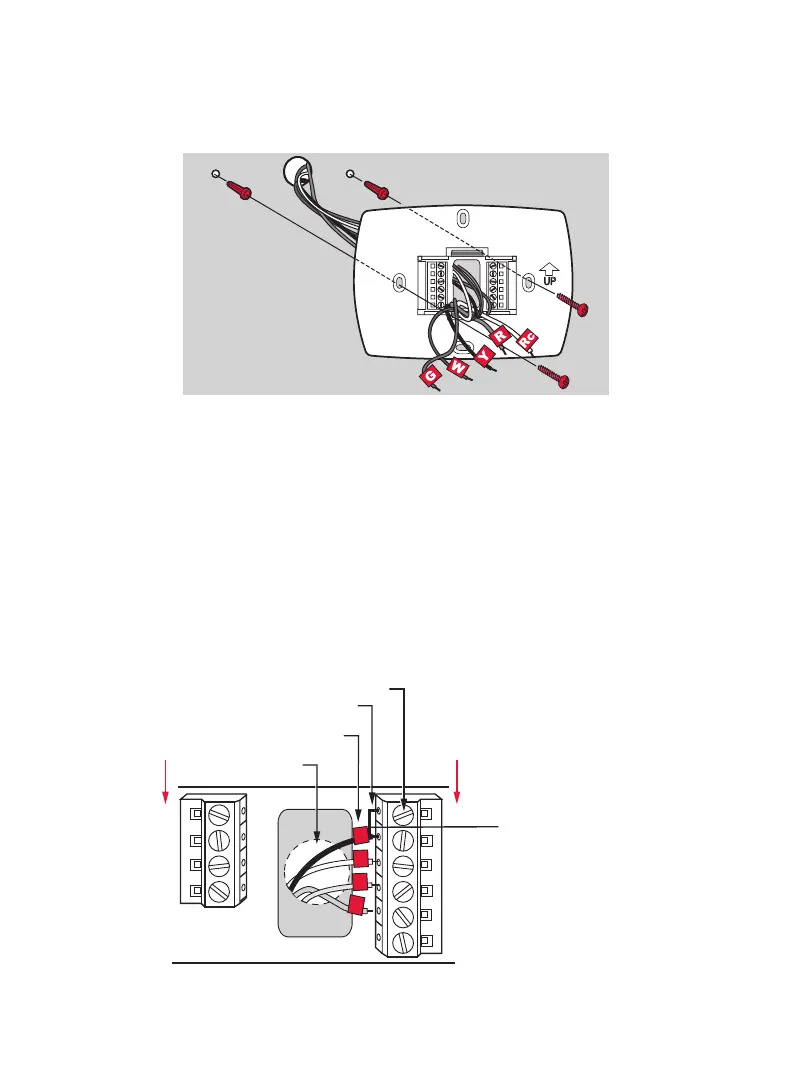5
5 Coloque la placa de montaje
Monte la nueva placa de montaje utilizando los tornillos y anclajes que se
suministran.
Taladre agujeros de 3/32 in. (2,4 mm) en yeso
Taladre agujeros de 3/16 in. (4,8 mm) en paneles de yeso
6 Conecte los cables
Simplemente haga corresponder las etiquetas de los cables.
Si las etiquetas no corresponden con las letras del termostato, revise
“Cableado alternativo (Sistemas convencionales)” en la página 6 y conecte
al terminal como se indica (refiérase a las notas que siguen).
Estamos aquí para ayudarle. Llame al 1-800-468-1502 para asistencia con el
cableado.
M27514
Retire el puente de
metal si tiene cables
R y Rc.
RC
R
W
Y
G
C
Y2
W2
CABLES
ETIQUETADOS
INSERTE LOS CABLES
Y APRIETE LOS TORNILLOS
AGUJERO PARA
EL CABLEADO
R
W
CONVENCIONAL
G
Y
