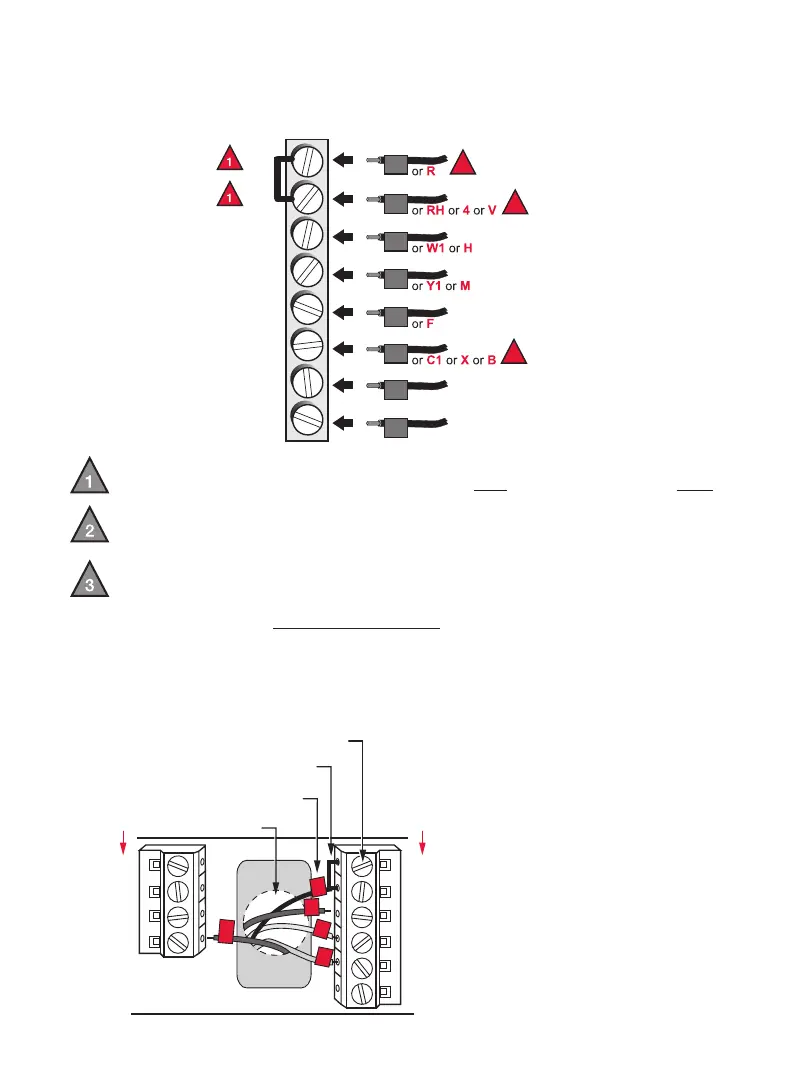6
Alternate Wiring (Conventional Systems)
If labels do not match terminals, connect wires as shown here (see notes,
below).
Wiring (Heat Pump)
If labels do not match letters on thermostat, see page 7.
Remove metal jumper connecting R and Rc only if you must connect both
R and Rc wires.
If your old thermostat had both R and RH wires, remove metal jumper.
Connect the R wire to the Rc terminal, and the RH wire to the R terminal.
If your old thermostat had only 1 C or C1 wire, connect it to the C terminal.
If your old thermostat had 2 C or C1 wires, wrap each separately with
electrical tape and do not connect them.
RC
R
W
Y
G
C
Y2
W2
Rc
R
W
Y
G
C
Y2
W2
2
3
2
NOTE: If E and Aux do not
each have a wire connected,
use a small piece of wire to
connect them to each other.
RC
R
O/B
Y
G
C
L
E
AUX
LABELED WIRES
T PUMP
INSERT WIRES
THEN TIGHTEN SCREWS
WIRE HOLE
Y
R
Aux
HEAT
G
O
