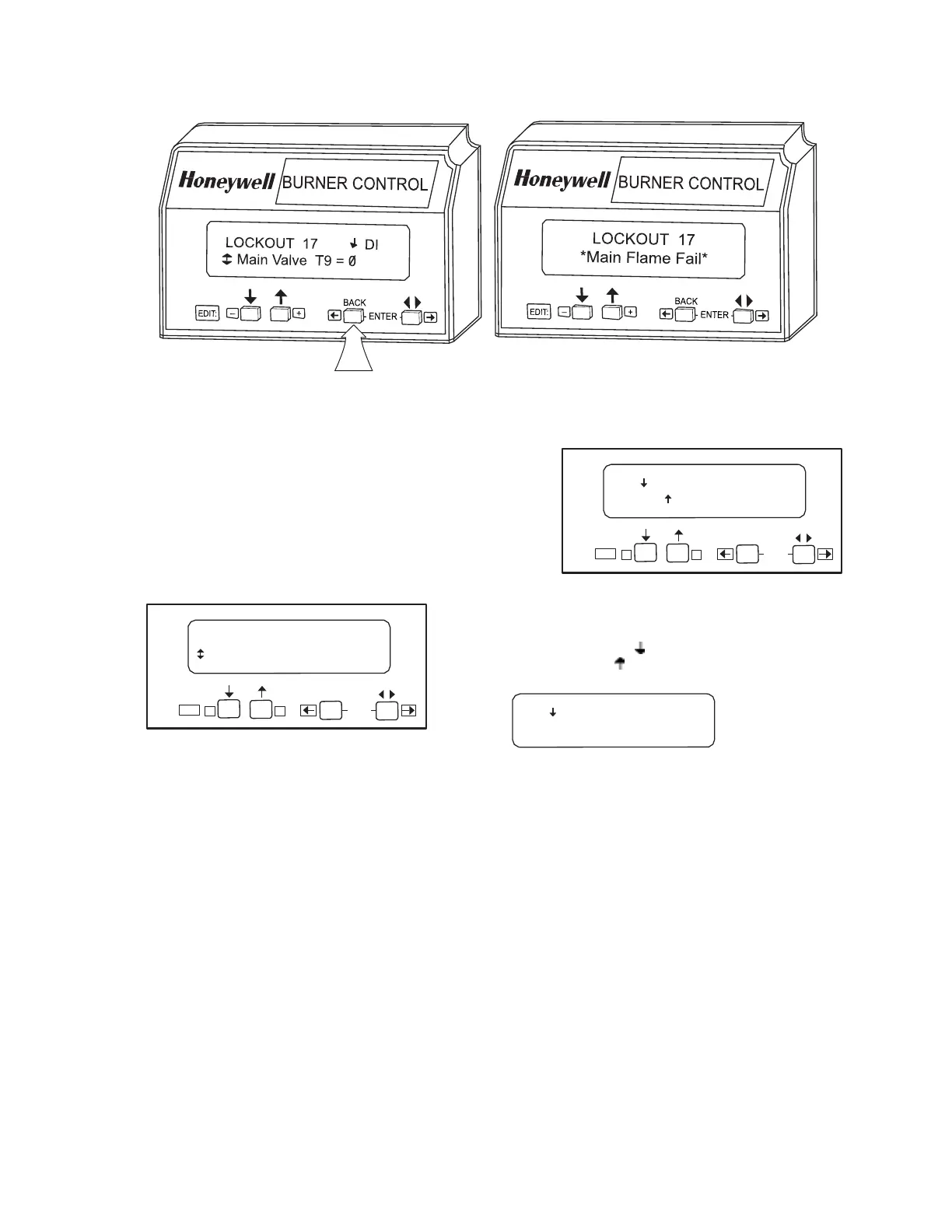7800 SERIES S7800A KEYBOARD DISPLAY MODULE
9
65-009
0-6
M22873
Fig. 12. BACK push-button
function.
4. SAVE function, see Fig. 13, 14, and 15.
a. Enables users to identify the selectable 2nd line
message they want to view upon power restoration.
(See "Total Cycles" instead of "Flame Signal" for
example.) The second line selectable message is
restored to the most recently saved selection when
power returns.
b. Press
the down-up arrows until the desired second
line is displayed. Press the ENTER function. (See
Fig. 13.)
– Save
Display
–
Exit
BACK
Edit:
- +
ENTER
M22874
ST
ANDBY
Total Cycles
nnn
Fig. 14. Save Display/Exit screen
d. Press the to save the desired second line. Press-
ing the will EXIT without changing the second line.
Edit:
- +
BACK
ENTER
M24043
– Save
Display
. . . Saving . . .
Fig. 13. SAVE function.
c. The following Display will appear:
Fig. 15. Save Display...Saving screen.
The second line of the display is now changed to the new
selected message.