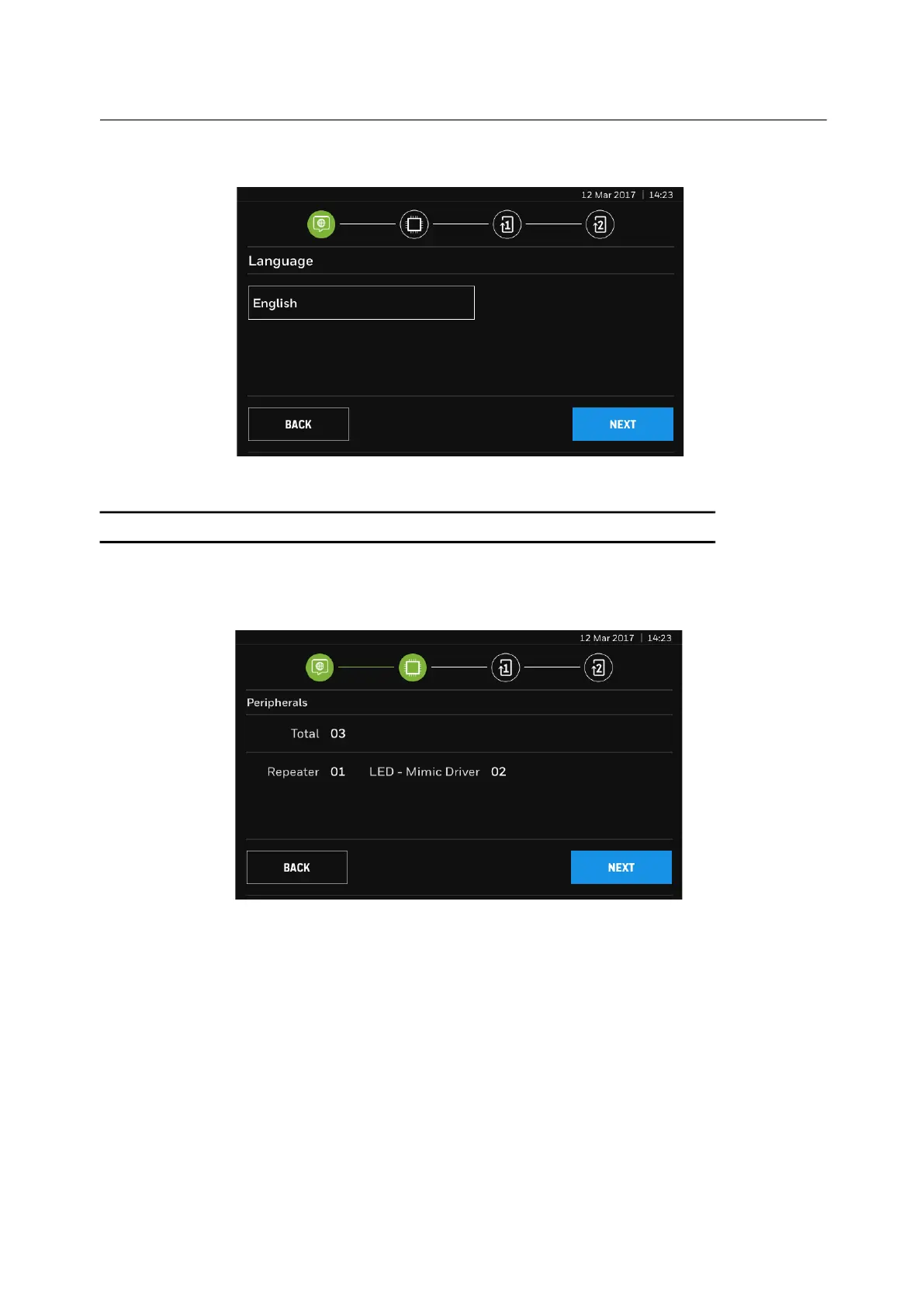13
Fastrack Panel Configuration
The following screen appears, tap NEXT.
Figure 4.2 Language screen
NOTE: The only, default language is English.
2. The following screen appears with the lists of peripherals that are connected to the
panel and tap NEXT.
Figure 4.3 Peripherals
