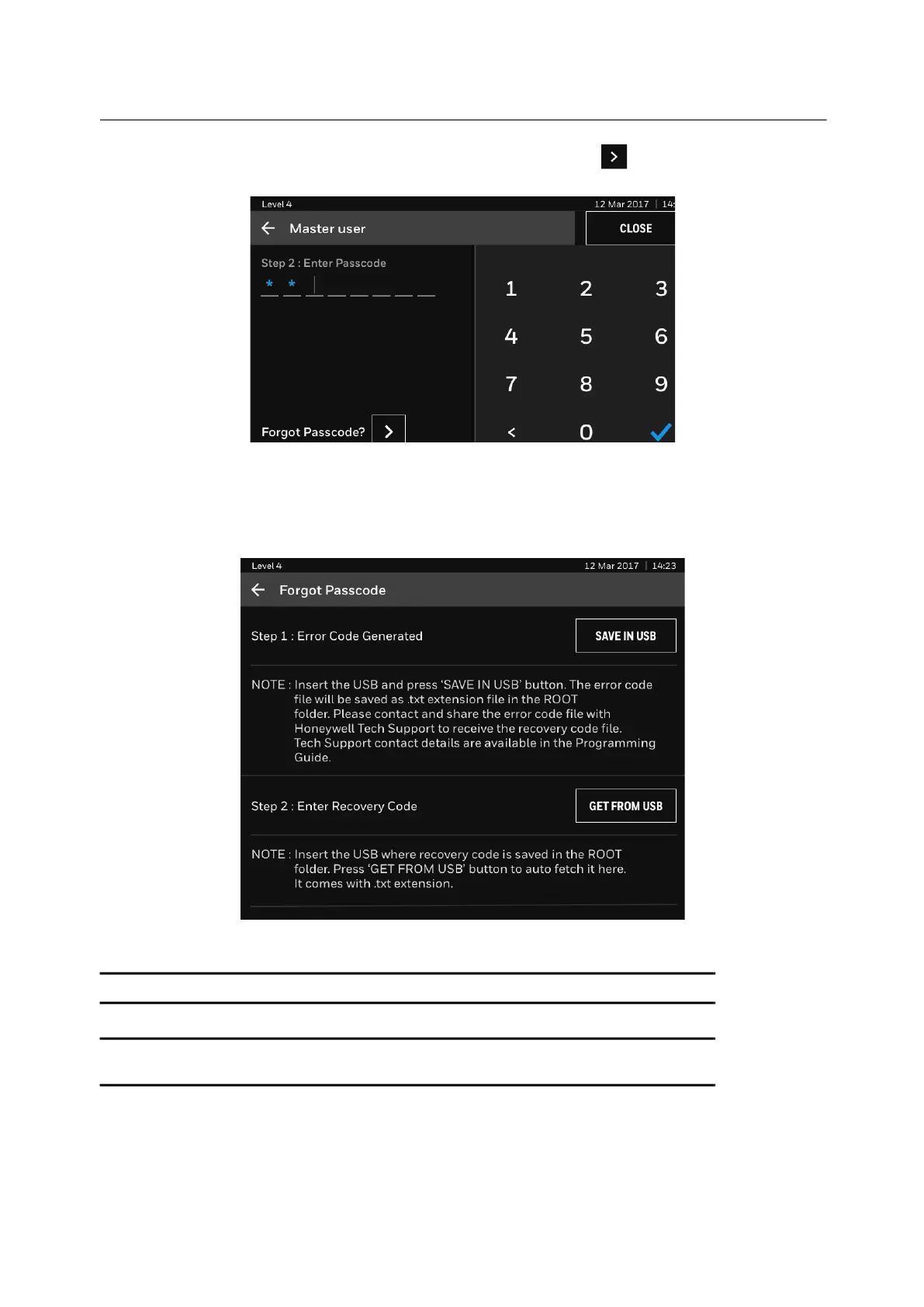37
Administration
1. Insert USB storage device in the USB port in the panel. Tap .
Figure 6.2 Master User
2. The following screen appears. Tap SAVE IN USB and Tap OK.
Figure 6.3 Forgot Passcode
NOTE: Email the file to the technical support team at morleyindiasupport@honeywell.com.
NOTE: The technical support team will generate a reset file and will send it back to the administrator. The file
is valid only for 20 days from the date the reset code is sent.
3. When the technical support team sends the reset code.Copy the code to the USB.
4. Insert the USB in the panel. Tap
GET FROM USB.
