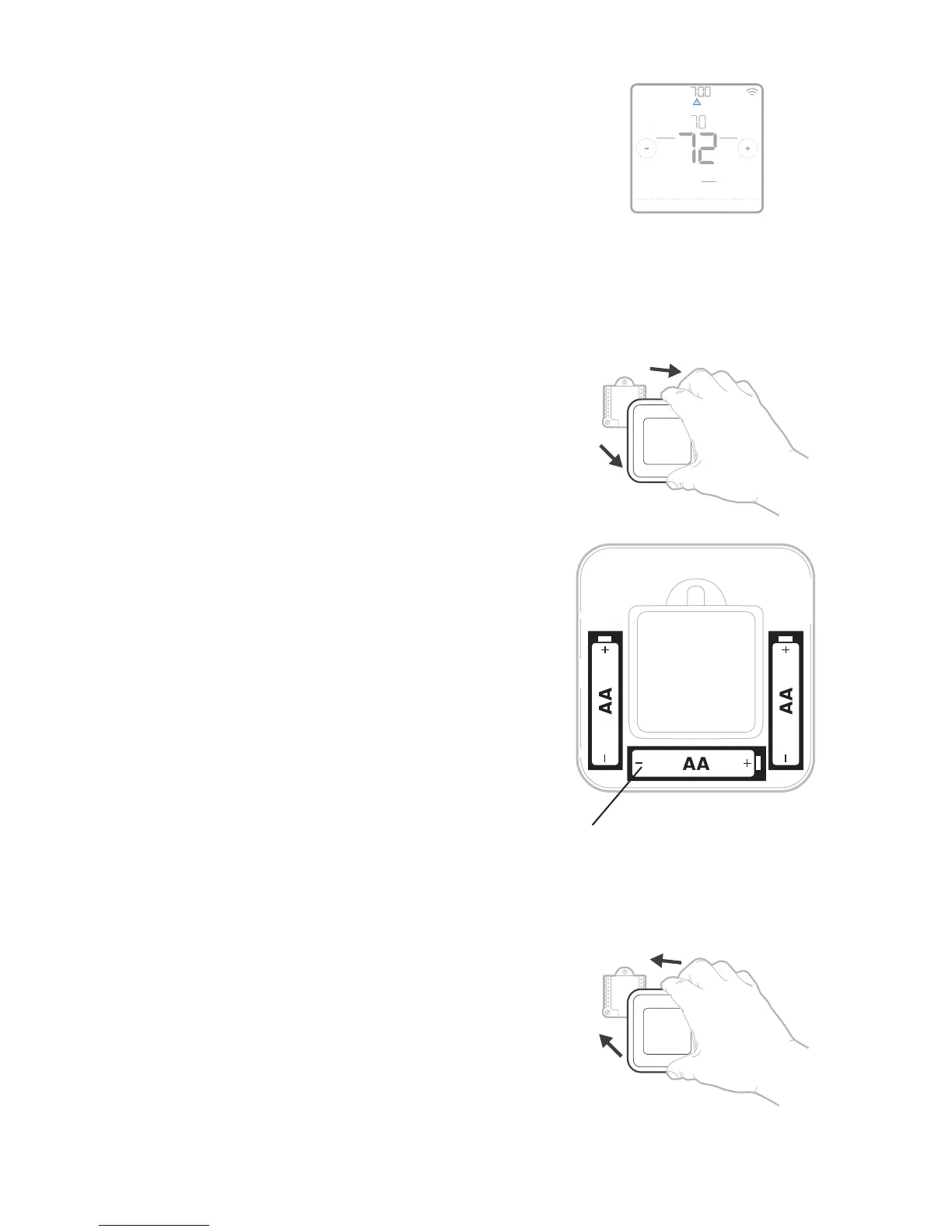19
Battery replacement
Batteries are optional (to provide backup power)
if your thermostat was wired to run on 24 VAC
power when installed. If your thermostat was
wired to run on 24 VAC power, then batteries are
NOT required.
Install fresh batteries immediately when the low
battery alert appears. The alert appears about
two months before the batteries are depleted.
Even if the low battery alert does not appear, you
should replace batteries once a year, or before
leaving home for more than a month.
If batteries are inserted within two minutes, the
time and day will not have to be reset. All other
settings are permanently stored in memory, and
do not require battery power.
NOTES:
• When replacing batteries, alkaline batteries
are recommended.
• When the battery power is low, the
thermostat’s backlight is disabled to save
battery power.
• When battery power is critically low, only the
alert icon and the battery icon are displayed,
and the thermostat cannot control your
HVAC system. Batteries must be replaced
immediately.
When the low battery alert appears,
press gently to loosen the thermostat
and then carefully pull it from the
wall mount.
Insert fresh alkaline AA batteries and
reinstall thermostat. Match the polar-
ity of the batteries with the
+ / – marks inside the battery com-
partment.
Auto Chg. On
AM
Menu FanMode
Fan
Auto
Mode
Heat
AwayHomeSleep
Following Schedule
