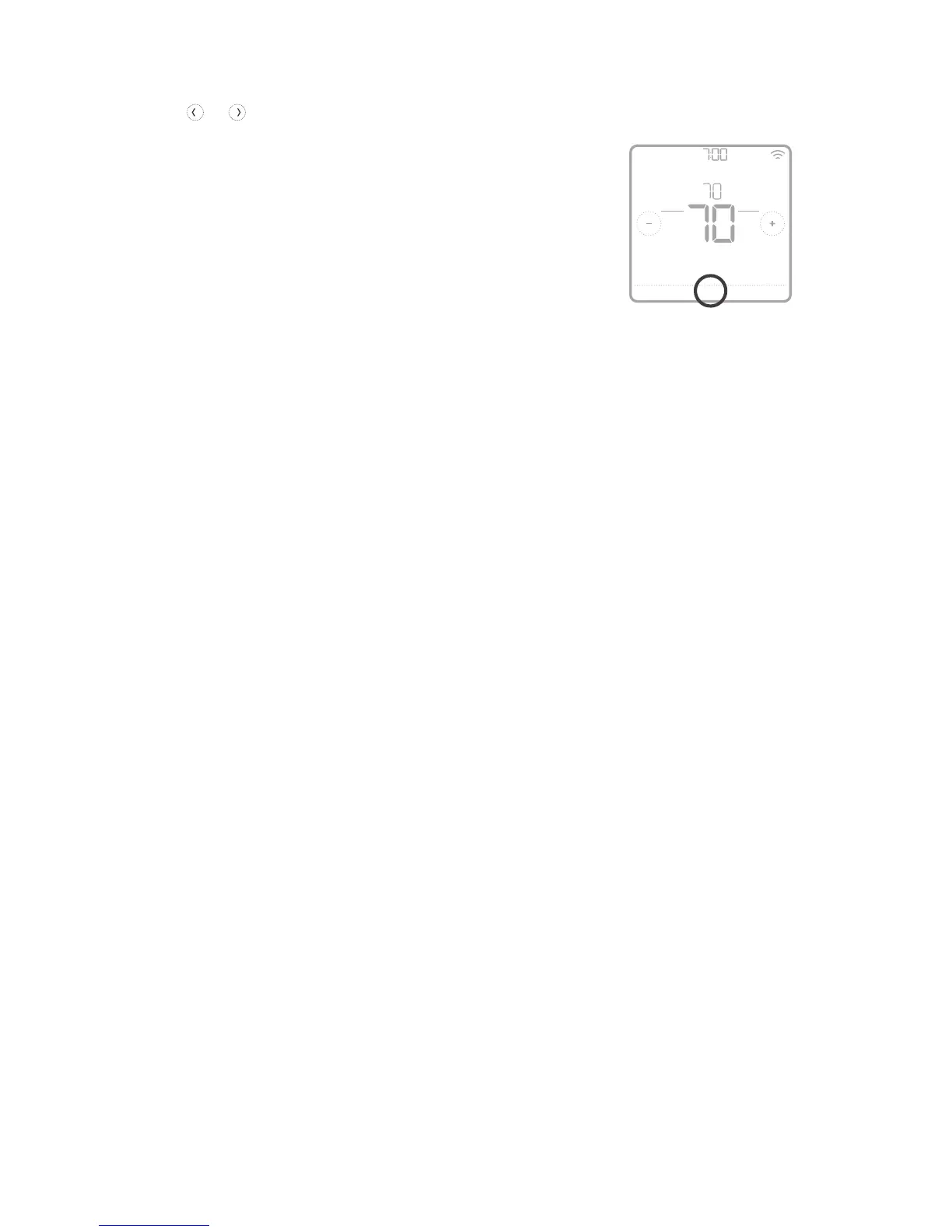13
Advanced menu options
Device Setup
This is used to access the device ISU setting.
Screen Lock
The thermostat touch screen can be locked fully
or partially.
System Test
Test the heating and cooling system.
Reset
Access all reset options on the thermostat. This
is the only place to access factory reset.
Range Stop (Temperature)
Set the Minimum Cool and Maximum Heat tem-
perature set points.
Installer setup – advanced menu
To access the advanced menu, press and hold the Menu button for 5 seconds.
Touch or to go through the options in the advanced menu.
AM
Menu FanMode
Fan
Auto
Mode
Heat
Away Home Sleep
Following Schedule
Press and hold for
5 seconds.
