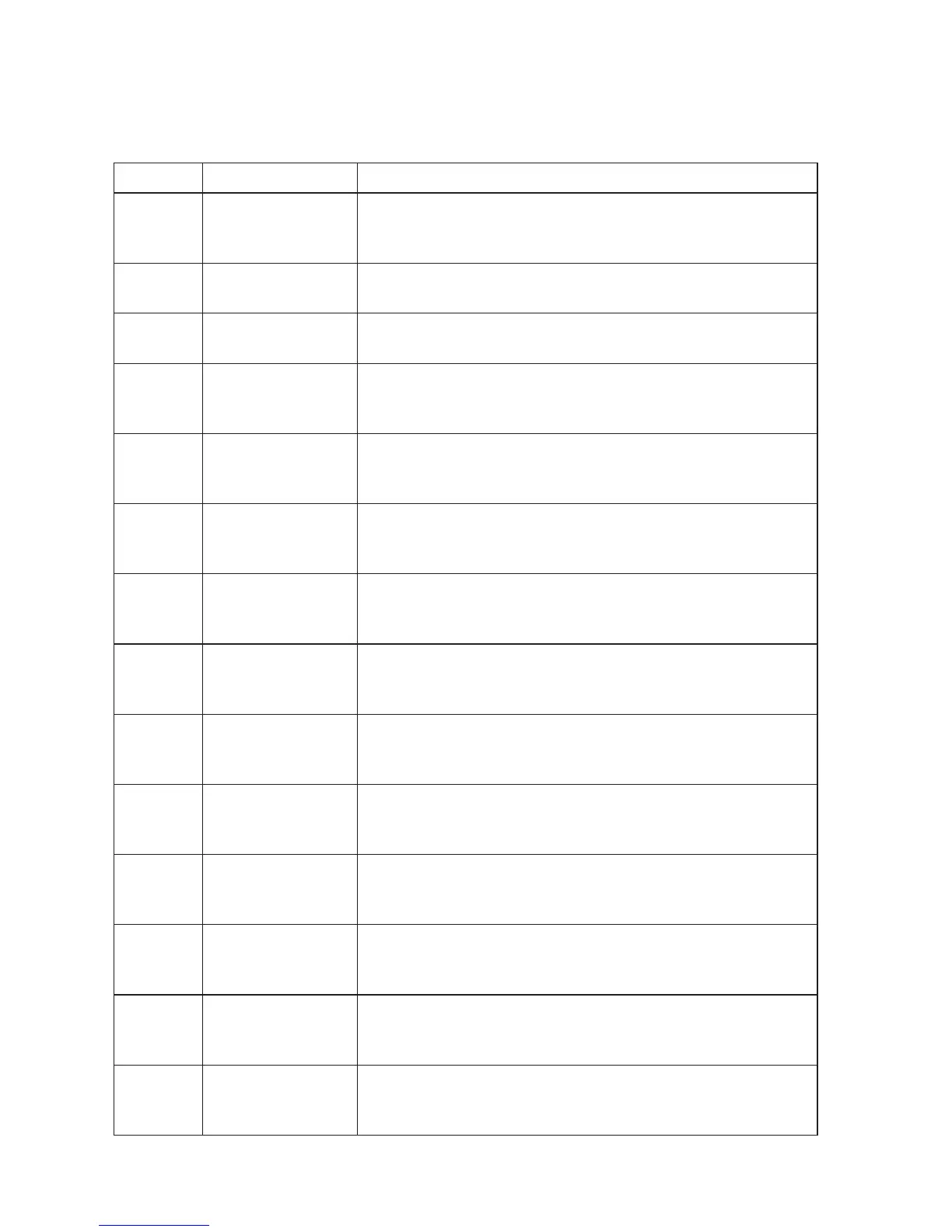20
Number Alert/Reminder Definition
54 Thermostat
Humidity
Sensor Error
The sensor of the thermostat has encountered
an error. Please contact dealer to replace the
thermostat.
164 Heat Pump
Needs Service
Heat pump needs service. Contact dealer to
diagnose and service heat pump.
170 Internal Memory
Error
The memory of the thermostat has encountered an
error. Please contact dealer for assistance.
171 Set the Date
and Time
Set the date and time on your thermostat. The date
and time are required for certain features to operate,
like the program schedule.
173 Thermostat
Temperature
Sensor Error
The sensor of the thermostat has encountered
an error. Please contact dealer to replace the
thermostat.
177 Indoor
Temperature
Sensor Error
Wired indoor temperature sensor is not connected
or there is a wiring short. Please contact dealer for
assistance.
178 Outdoor
Temperature
Sensor Error
Wired outdoor temperature sensor is not connected
or there is a wiring short. Please contact dealer for
assistance.
181 Replace Air
Filter (1)
Replace air filter (1). Reset the timer by touching
the "dismiss" button on thermostat screen after it is
replaced.
182 Replace Air
Filter (2)
Replace air filter (2). Reset the timer by touching
the "dismiss" button on thermostat screen after it is
replaced.
184 Replace
Humidifier Pad
Replace humidifier pad. Reset the timer by touching
the “dismiss” button on the thermostat screen after it
is replaced.
185 Replace
Dehumidifier
Filter
Replace the dehumidifier filter. Reset the timer by
touching "dismiss" button on thermostat screen after
it is replaced.
186 Clean Ventilator
Core
Clean ventilator core. Reset the timer by touching
the “dismiss” button on thermostat screen after it is
replaced.
187 Clean or
Replace
Ventilator Filter
Clean or replace ventilator filter. Reset the timer by
touching the “dismiss” button on thermostat screen
after it is replaced.
188 Replace UV
Bulb (1)
Replace UV Bulb (1). Reset the timer by touching
the "dismiss" button on thermostat screen after it is
replaced.
Alerts and reminders are displayed via the alert symbol and alert number in the clock
area on the home screen. You can read more information about active alerts, snooze
or dismiss non-critical alerts in Menu/Alerts.
Alerts and reminders
