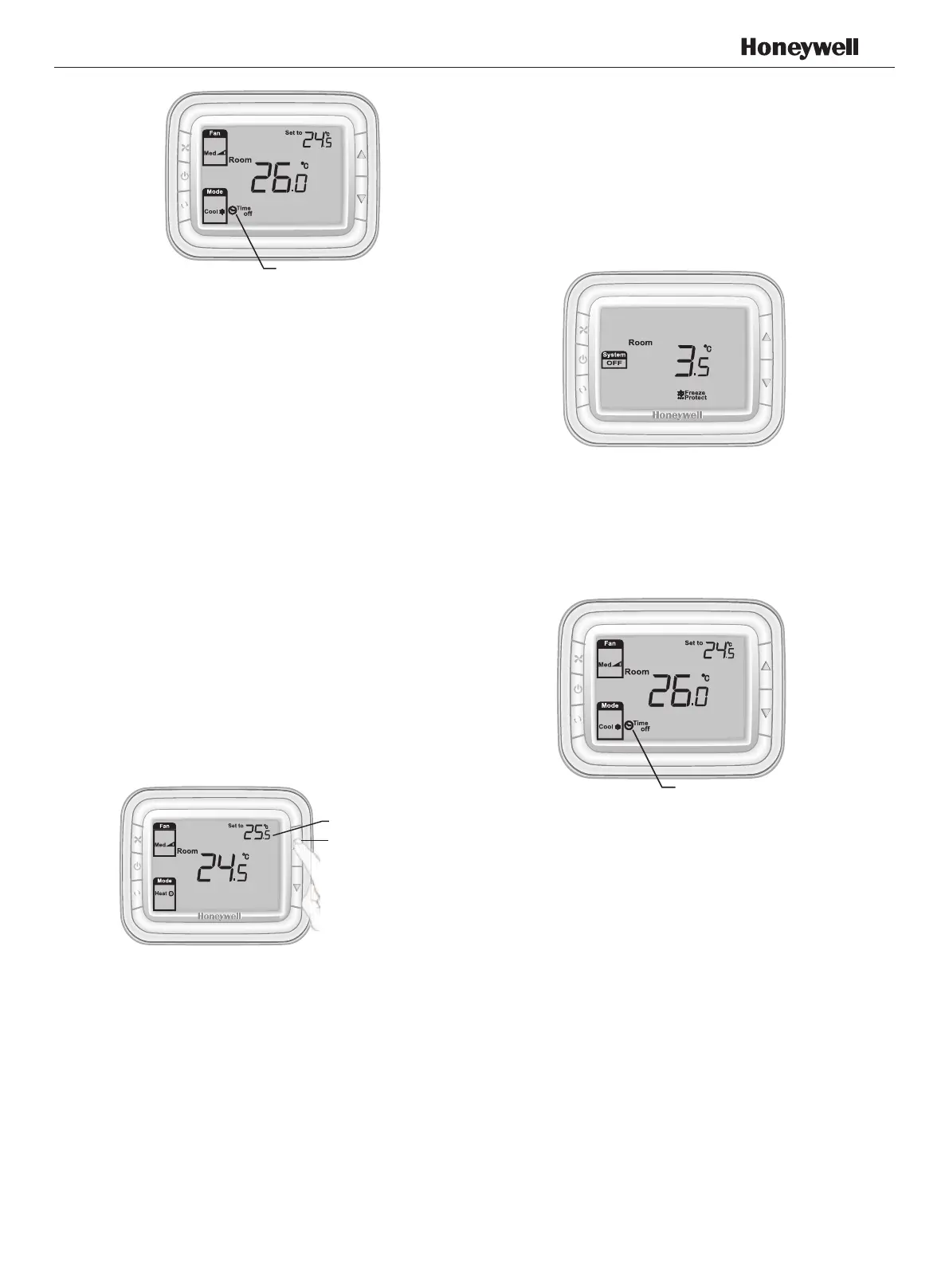Backlight
Any key press will activate the backlight. Backlights
will timeout 8 seconds after last key press. When
in Installer Set-up and Installer test mode, the
backlight will timeout 60 seconds after last key
press.
Keypad lock
Keypad lock can be set in ISU with default status
is all keys available. You may change into mode
button locked out, Fan and mode buttons locked out
and All buttons locked out by changing the ISU.
Ventilation mode
Press mode button to enter ventilation mode. In
ventilation mode, no output for oating valve while
the fan will operate according to selected fan speed.
Remote temperature sensor
T6861 provides control either depending on the
acquired room temperature or depends on the return
air temperature. The model of remote temperature
sensor is (NTC20K).
Operating modes
The following operating modes are available:
Comfort mode
In comfort mode, the setpoint can be changed by
pressing up and down button. Different applications
include cool only, heat only and manual heat/cool
changeover.
Freezing protection mode
Freezing protection can be selected as disabled
(default) or enabled. In freezing protection mode
(no such mode in cool only application), when
thermostat is in OFF mode while the acquired
temperature is below 6
o
C, the thermostat will start
heat mode until the temperature rises to 8
o
C or the
thermostat is turned on.
On/off mode
Pressing power button can switch between on and
off mode.
Technical specication
Power supply 230 (+10%, -10%) VAC
Frequency 50Hz
Control algorithm PI, oating output
Accuracy +/-1
o
C at 21
o
C
Rating capacity For 230V power supply:
10(2)A for fan load, 3(1)A for valve
Cycle times 100,000 times
Setpoint range 10~32
o
C
Display range 0~37
o
C
Installation Installed on 86×86mm
junction box or 3×3 inch.
Protection Class IP20
Environmental Operation temperature -18~49
o
C
Conditions Shipping temperature -35~65
o
C
Relative humidity 5~90%,
noncondensing
INDICATES THERMOSTAT
HAS BEEN SET TIME OFF
TEMPERATURE
SETTING
PRESS THIS BUTTON TO
RAISE THE TEMPERATURE
SETTING
INDICATES THERMOSTAT
HAS BEEN SET TIME OFF
