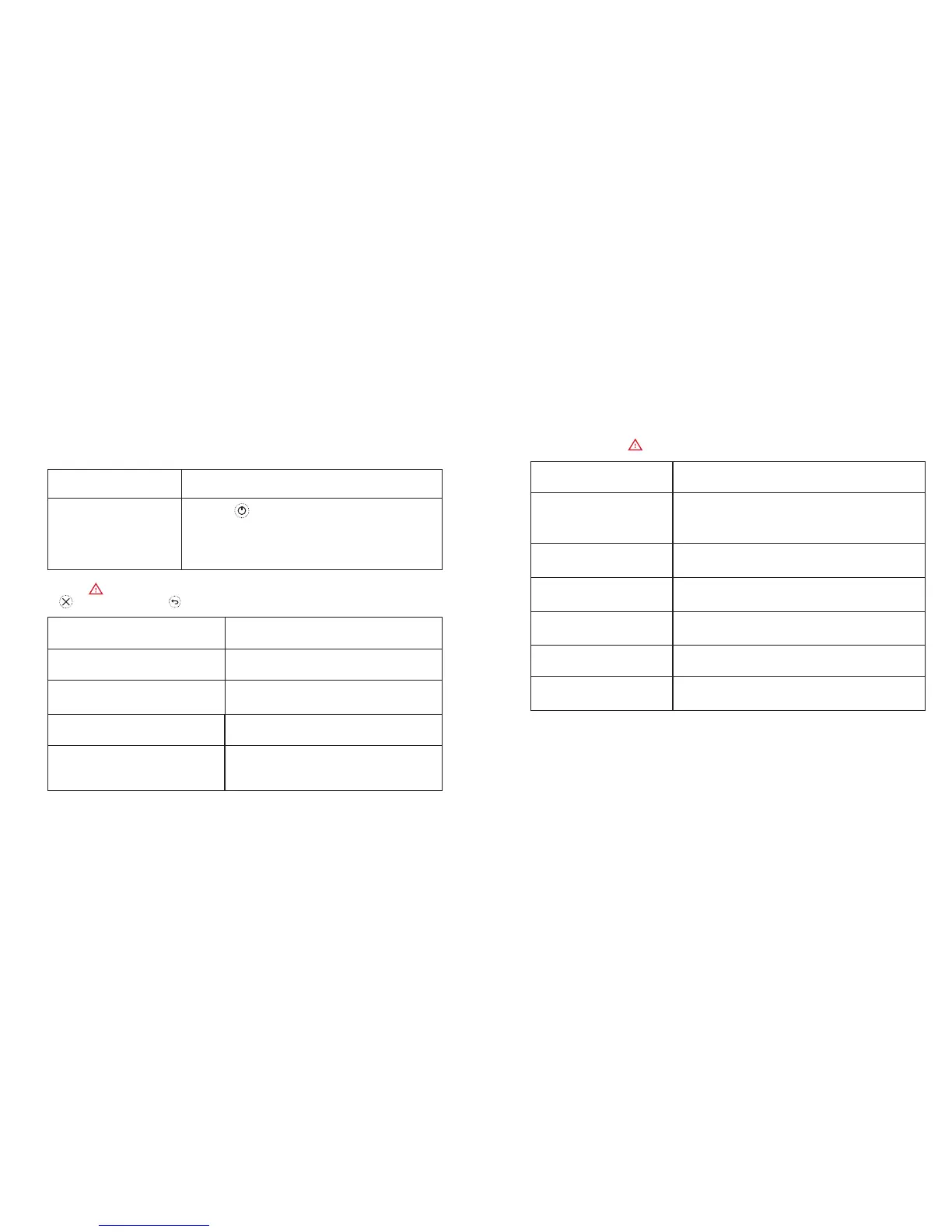18 19
Troubleshooting Troubleshooting
If you have difficulty with your T6RHW Smart Thermostat, try these
suggestions. Most problems can be corrected quickly and easily.
Screen is blank
• Make sure power is switched on.
• Check circuit breaker and reset if necessary.
Heating system does not
respond
• Touch to set system to Heat. Make sure the set
temperature is higher than the actual temperature.
• Check the circuit breaker and reset if necessary.
• Check the heating system is powered on.
• Check the Receiver Box is working.
List of alerts:
Touch
to dismiss the alert. To snooze the alert for 7 days
WIFI RADIO ERROR
The WiFi radio of your Thermostat is faulty,
contact your installer.
INTERNAL MEMORY ERROR
The internal memory of your Thermostat is
faulty, contact your installer.
THERMOSTAT TEMPERATURE
SENSOR ERROR
The temperature sensor of your Thermostat
is faulty, contact your installer.
REGISTER ONLINE
Please download the App, create an
account and register your Thermostat.
NO INTERNET
The internet connection has been
lost, please check your internet
connection or WiFi router.
List of alerts (continued):
NO WIFI SIGNAL
The WiFi signal has been lost, please
check your WiFi router.
WIFI NOT CONFIGURED
Please download the App, create an
account and add your Thermostat.
See also page 7.
NO RECEIVER BOX
BINDING
There is no Receiver box binding data
stored, contact your installer.
NO COMMUNICATION
RECEIVER BOX
There is no communication with the Receiver box,
move Thermostat closer or contact your installer.
RF SIGNAL OFRECEIVER
BOX LOW
There is a weak radio signal from the Receiver box,
move Thermostat closer or contact your installer.
BOILER FAULT XX
The boiler reported a failure number
XX, contact your installer.
BOILER HAS LOW WATER
PRESSURE
The boiler reported low water pressure, top
up the system or contact your installer.
