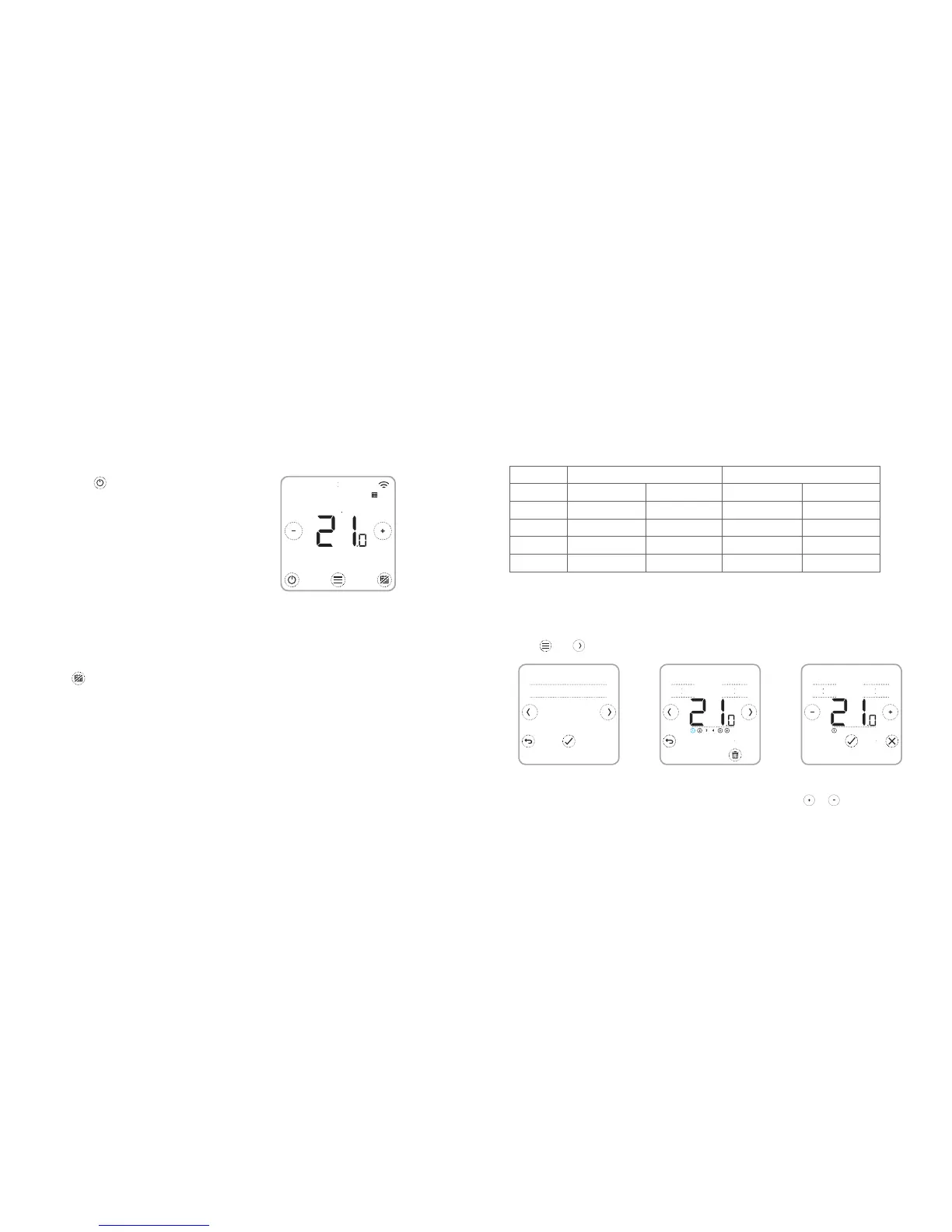8 9
Preset energy-saving heating schedule
Your T6RHW Smart Thermostat comes with the following default schedule.
To change these settings go to ‘Adjusting the heating schedule’ below.
Setting the system mode
• When the button is touched, the Thermostat
toggles the system Heating or Off.
• The available modes are:
- Heating On: Controls the heating
system to achieve desired temperature.
- Off
Your Thermostat can switch heating equipment on or off, to effectively manage your
comfort depending on the indoor condition and your preferred temperature.
Turn the heating schedule On/Off
Your Thermostat is a programmable thermostat with a schedule, but the schedule can also
be turned off.
• Touch
to deactivate or activate the Heating schedule.
Schedule options
Your T6RHW Smart Thermostat has three schedule types:
• Daily (7-day) : Individual program for each day of the week.
• Week + Weekend : Individual program for weekdays and weekend.
• Geofence : Location based temperature control.
Can only be enabled and configured using the Honeywell Home App.
MonFri Sat + Sun
Period Time Temperature Time Temperature
1 6:30 - 8:00 19 °C 8:00 - 10:00 19 °C
2 8:00 - 18:00 16 °C 10:00 - 17:00 16 °C
5 18:00 - 22:30 21 °C 17:00 - 23:00 21 °C
6 22:30 - 6:30 16 °C 23:00 - 8:00 16 °C
For more scheduling options, go to your Honeywell Home App.
Adjusting the heating schedule
1. Use and to go to HEATING and then to SCHEDULE
