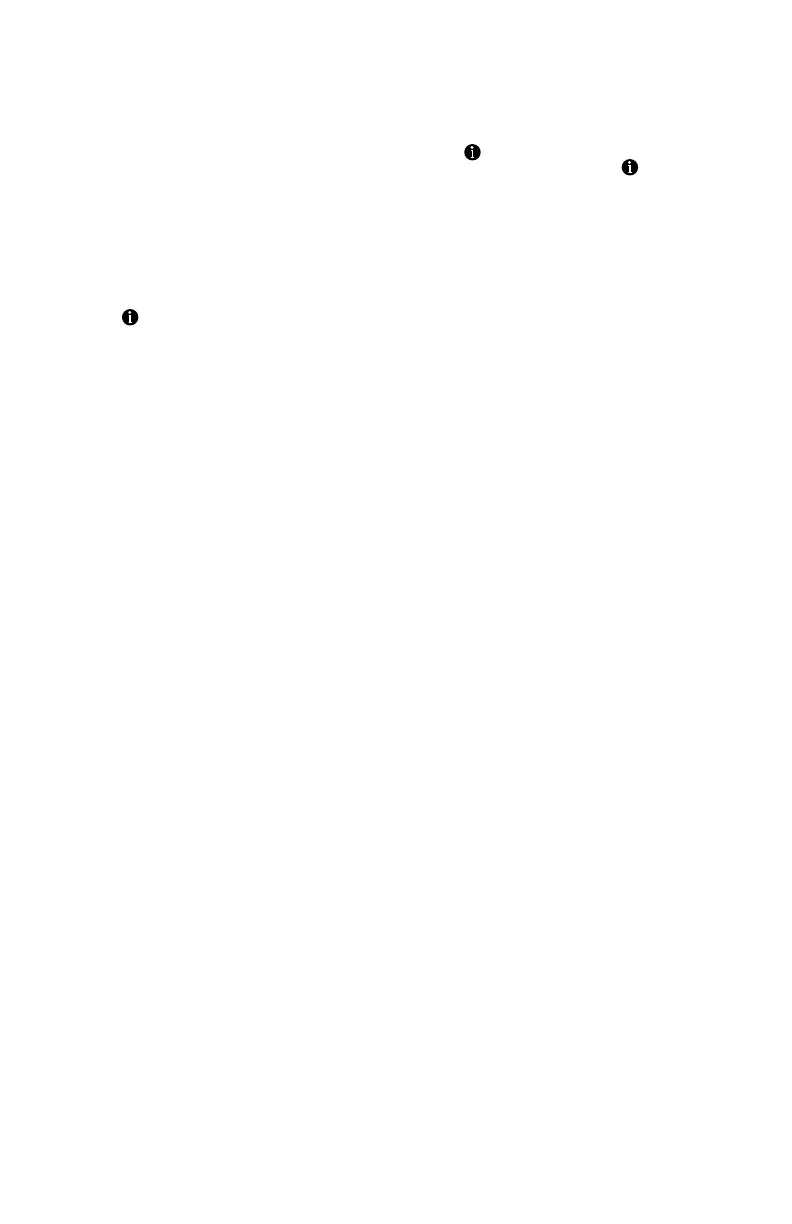T7350 COMMERCIAL PROGRAMMABLE THERMOSTAT
5 62-0195—04
12. Display prompts SAV CFG (save configuration).
a. If you want to save the new configuration, use
the up S or down T key to change NO to YES
before pressing Run Schedule.
b. If you want the configuration to remain as it was
before starting this change, ensure the
display indicates SAV CFG NO and press Run
Schedule.
Setting Keypad Lockout
Proper keypad sequences activate the lockout features.
To change the keypad lockout state:
1. Enter the Installer Setup: press and hold both the
Run Schedule and the Copy keys until DEG F (or
DEG C) displays.
2. Press until KYLCK displays.
3. Use the up S or down T key to change the setting.
Options are:
• 0: No lockout.
• 1: Lockout all keys except Temporary Occupied,
Temporary Not Occupied, up S, down T and
.
• 2: Lockout all keys except .
NOTES:
— Options 1 and 2 do not allow adjustments on
dehumidification high limit.
— No options lockout special keypress func-
tions. See the Special Functions section for
details.
4. Once the proper option is chosen, exit Installer
Setup by pressing Run Schedule.
5. Display prompts SAV CFG. If you want to save it,
use the up S or down T key to change NO to YES
before pressing Run Schedule again.
