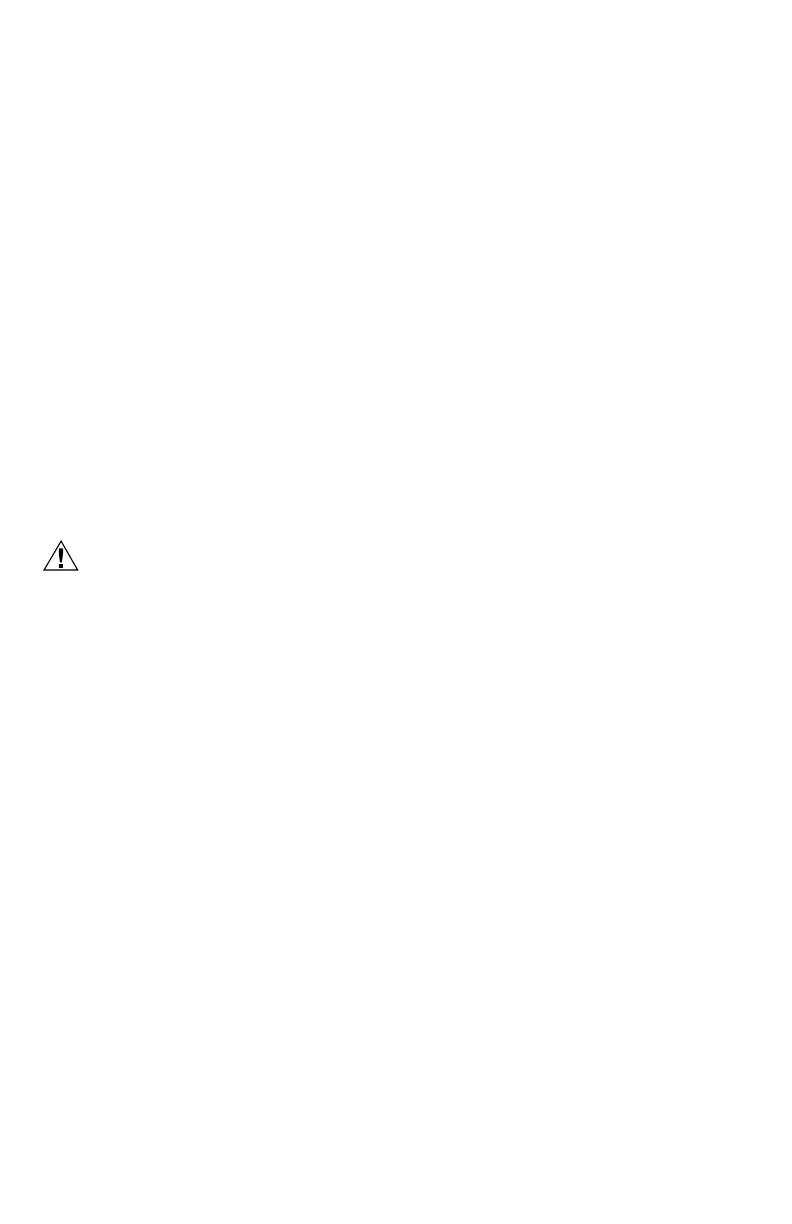T7350 COMMERCIAL PROGRAMMABLE THERMOSTAT
7 62-0195—04
Special Functions
Restore Factory Configuration (Run/Clear)
IMPORTANT
This operation erases current configuration and
restores factory defaults for all configuration,
parameters, setpoints and schedules. To regain
the old requires device reconfiguration.
1. Press both Run Schedule and Clear Start Time.
2. The display gives the option to revert to FAC CFG.
a. To restore the factory defaults, press up S or
down T until the display indicates YES.
b. To cancel this option, ensure the display
indicates NO.
3. Press Run Schedule.
Get Factory Schedule (Info/Clear)
Performing this operation reverts the schedules to the
factory defaults:
1. Press both Info and Clear Start Time.
2. The display gives the option to revert to FAC SCH.
a. To restore the factory schedule, press up S or
down T until the display indicates YES.
b. To cancel this option, ensure display indicates
NO.
3. Press Run Schedule.
Test Mode (Occupied/Not Occupied/Schedule Day)
CAUTION
Possible Equipment Damage.
Equipment damage can result if compressor is
cycled too quickly.
The minimum off time for compressors is
bypassed during Test Mode. Equipment damage
can occur if the compressor is cycled too quickly.
Use the Test Mode to check the thermostat configurations
and operation. To start the system test:
1. Press Schedule Day, Occupied and Not Occupied
simultaneously.
2. The display gives the option to TEST.
a. To enter test mode, press up S or down T until
the display indicates IN TEST.
b. To cancel this option, ensure display indicates
NO TEST.
3. Press Run Schedule.
NOTES:
— To verify whether or not the system test is still
active, repeat the above process.
— The system test times out after ten minutes
with no key pressed.
Save User Schedule (Info/Copy)
Performing this operation saves the current schedule
(including holidays) to memory, overwriting the old saved
schedule:
1. Press both Info and Copy.
2. The display gives the option to revert to SAV SHD.
a. To save the current schedule, press up S or
down T until the display indicates YES.
b. To cancel this option, ensure display indicates
NO.
3. Press Run Schedule.
Get User Schedule (Info/Run)
Getting the user schedule restores the schedule
(including holidays) from saved memory, overwriting the
schedule currently in use:
1. Press both Run Schedule and Info.
2. The display gives the option to GET SHD.
a. To retrieve the saved schedule, press up S or
down T until the display indicates YES.
b. To cancel this option, ensure display indicates
NO.
3. Press Run Schedule.
