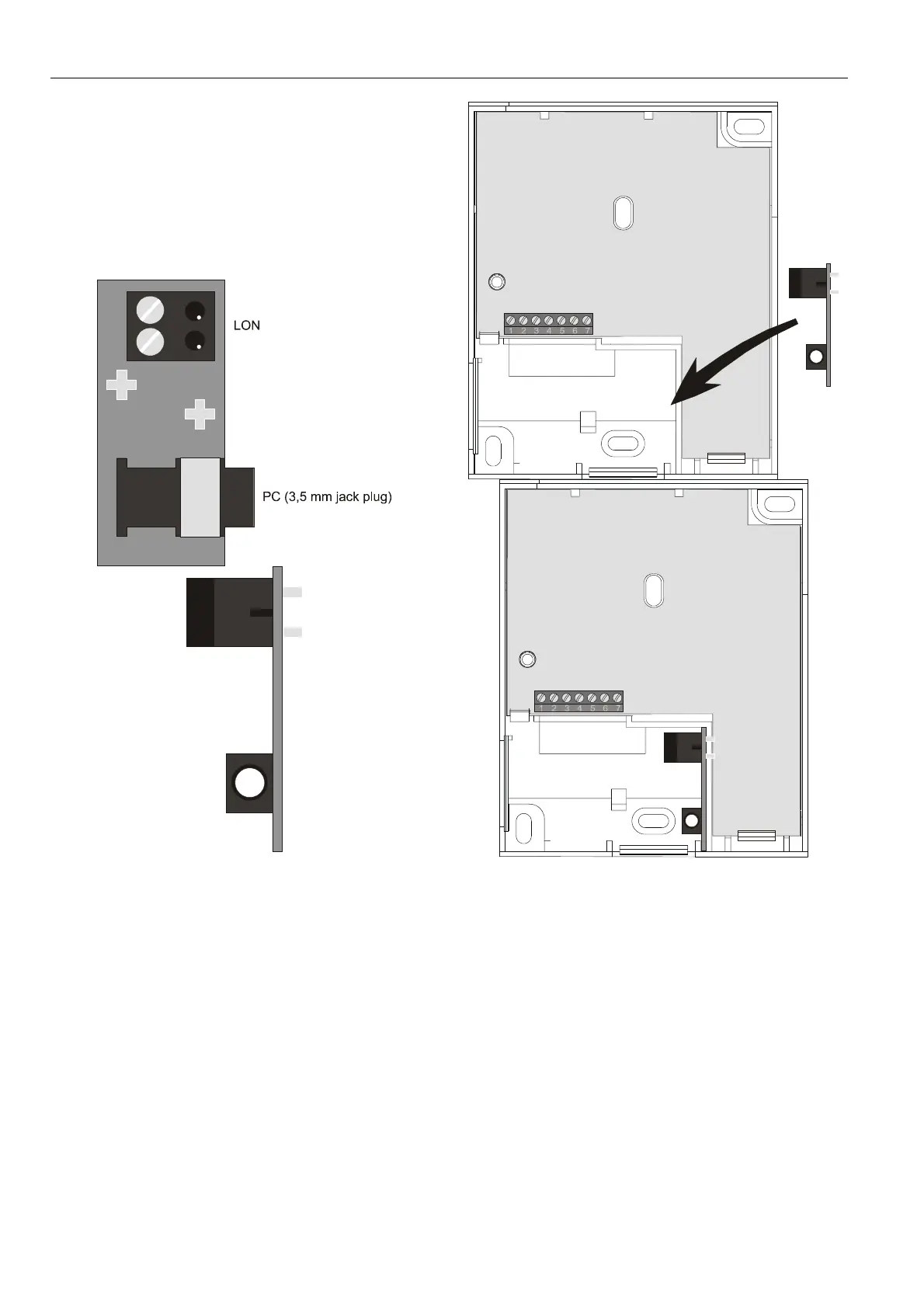T7560A,B,C DIGITAL WALL MODULES
95-7620-4
EN1B-0146GE51 R0303
6
ACCESSORIES
T7460LONJACK
The T7460LONJACK allows to easily access LONWORKS®
via the wall module. L
ONWORKS® will be connected to the 2
LON® terminals. Via the 3.5 mm jack plug, a PC connection
can be established.
Order quantity: set with 5 pieces
Fig 9. T7460LONJACK
Mounting
Remove the setpoint wheel and put in the LonJack as shown
in the following:
Fig 10. Mounting T7460-LONJACK
T7560 Blinds
Same material and color as housing; for covering non-
operational buttons.
Order quantity: set of 50 pieces.
