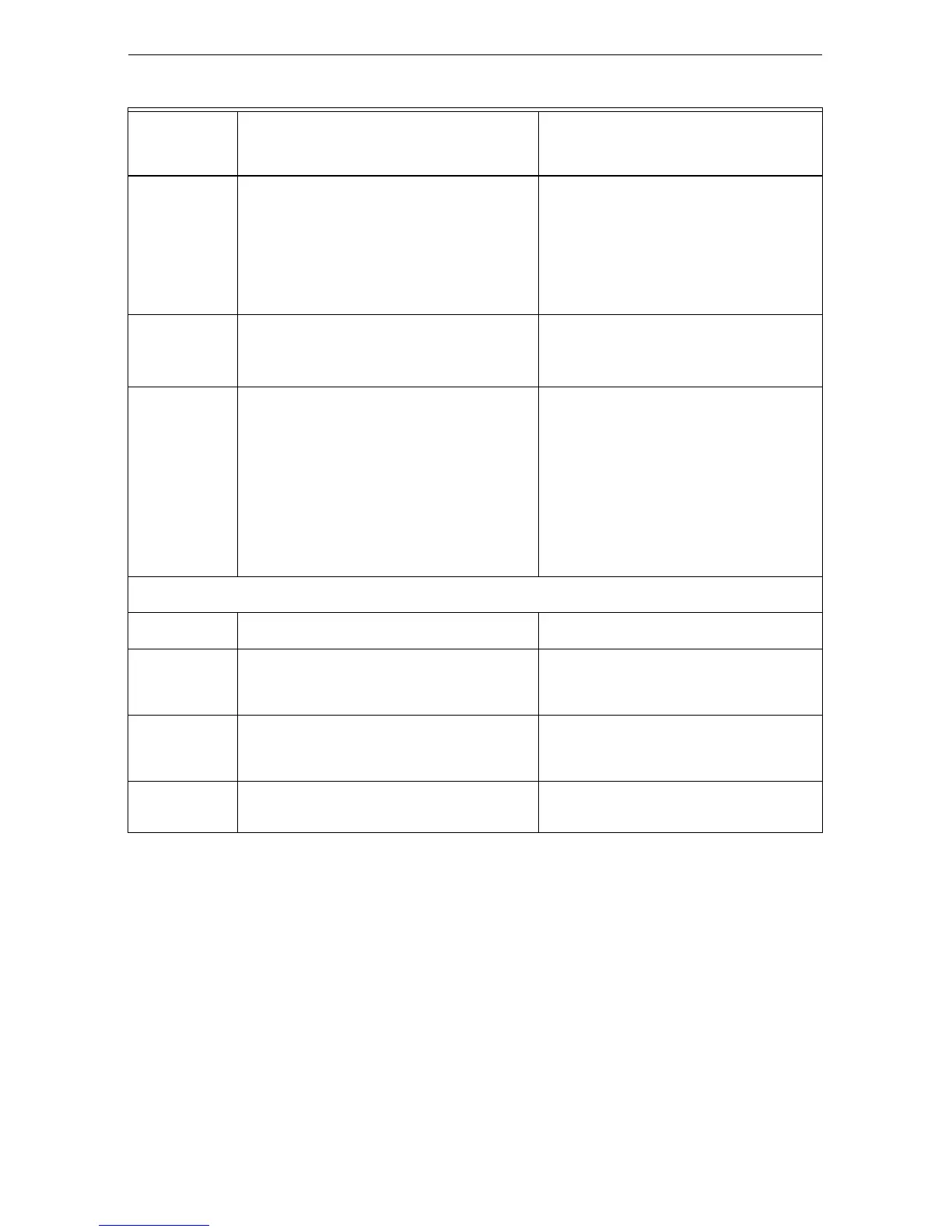T8635L MICROELECTRONIC COMMUNICATING PROGRAMMABLE THERMOSTAT
69-1331—5 8
INSTALLER SETUP
The installer can use the Installer Setup options to
change factory settings to customize installations. See
Table 6.
NOTE: The Advanced Setup options in Table 7 are for
reference only and should remain as set at the
factory.
Scope
The installer can determine if the scope of the Installer
Setup change will be globally applied to all thermostat
locations in the system (when used in a zoned system);
or locally applied to only one thermostat location.
— Local: Only the thermostat where the installer setup
option is changed is affected by the change.
— Global: All thermostats are affected by the change.
Zoning
Using the T8635L in a zoned application enables these
features:
— Time synchronization.
— Shared filter indication.
— Outdoor temperature display in all zones with only
one temperature sensor connected.
— Vacation hold in all zones.
— Check LED in all zones (when used with the
W8635B or W8835 configured for heat pump).
— System switch setting automatically changed for all
zones when used with W8635A or W8635B.
— System switch on each T8635 can be set
individually when used with a W8835.
— Individual fan control by zone.
Table 4. Communication Code Numbers.
Thermostat
Displays This
Communication
Code Number Possible Cause Action
1 COM Terminal 1 is not connected at the thermostat or
the Equipment Interface Module in a single zone
system.
Check the connection on terminal 1 at the
thermostat or the Equipment Interface Module.
Check for broken wire if the connection is good.
Terminal 1 is not connected correctly at the
thermostat in a zoned system.
Check the connection on terminal 1 at the
thermostat. Check for broken wire if the
connection is good.
Terminal 1 is incorrectly wired with either terminal
2 or terminal 3.
Ensure terminals 1, 2 and 3 are connected to
the correct terminals at all devices.
2 COM Communication messages are not being sent or
received correctly.
Check the connection on terminal 1 at the
thermostat or the Equipment Interface Module.
Check for broken wire if the connection is good.
Thermostat component may be defective Replace thermostat.
3 COM Terminal 1 is not connected correctly at the
thermostat or the Equipment Interface Module in a
single zone system.
Check the connection on terminal 1 at the
thermostat or the Equipment Interface Module.
Check for broken wire if the connection is good.
Terminal 1 is not connected correctly at the
Equipment Interface Module in a zoned system.
Check the connection on terminal 1 at the
Equipment Interface Module. Check for broken
wire if the connection is good.
The system is not configured correctly. Enter Installer Setup and run Manual
Discovery.
Communication messages are not being sent or
received correctly.
Check the connection on terminal 1 at the
thermostat or the Equipment Interface Module.
Check for broken wire if the connection is good.
NOTE: During initial installation of system with more than one thermostat connected, codes 4 COM, 5 COM and
6 COM are intended to assist the installer.
4 COM Duplicate zone numbers. More than one thermo-
stat was configured with the same zone number.
Configure each thermostat in the system with a
different zone number beginning with one.
5 COM The system found a thermostat with its zone
number set to zero. When more than one
thermostat is connected to the zoning system, no
thermostat can have its zone number set to zero.
Configure the thermostat zone numbers to
begin with one.
6 COM The system does not have a thermostat with a
zone number one. When more than one thermo-
stat is connected to the zoning system, there must
be a thermostat with a zone number of one.
Configure the thermostat zone numbers to
begin with one.
7 COM The system is configured to use an external filter
timer. This is feature that is not yet system-sup-
ported.
Configure Installer Setup No. 43 to 0.
