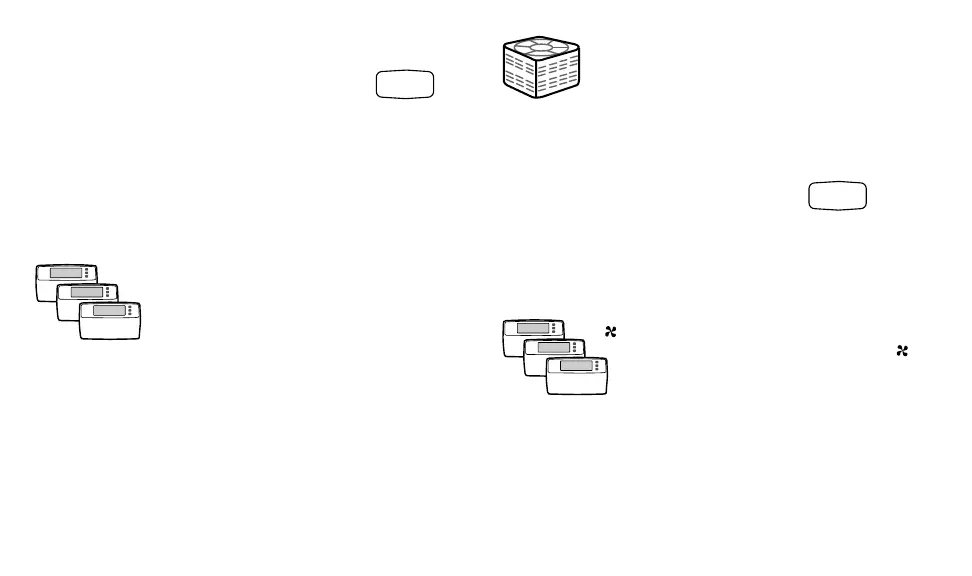14 69-1332—3
Setting the System Key
Press the System key until the desired
system (Heat, Off, Cool, or Auto) displays.
Heat: The thermostat controls the heating.
Off: Both the heating and cooling are off.
Cool: The thermostat controls the cooling.
Auto: The thermostat automatically changes
between heating and cooling operation,
depending on the indoor temperature.
Auto is not available when used with zoning.
Changing any thermostat system
setting on any thermostat automatically
changes the system setting in all zones. For example,
changing the zone 1 thermostat from Heat to Cool
causes all thermostats to change from Heat to Cool.
System
Em.Ht: Emergency heat is controlled as
stage 1 heat. Cooling system is off.
Compressor is de-energized. (Available
only with multistage heat pump.)
Setting the Fan Key
Press Fan key until the desired mode
(On or Auto) displays:
On: Fan operates continuously.
Auto: Fan operates only when heating
or cooling.
displays when the thermostat is calling
for the fan in this zone. A flashing
indicates that the thermostat is waiting
until another zone has completed its
call for heat or cool before initiating the fan call for
this zone.
Fan
ZONING
HEAT PUMP
ZONING
