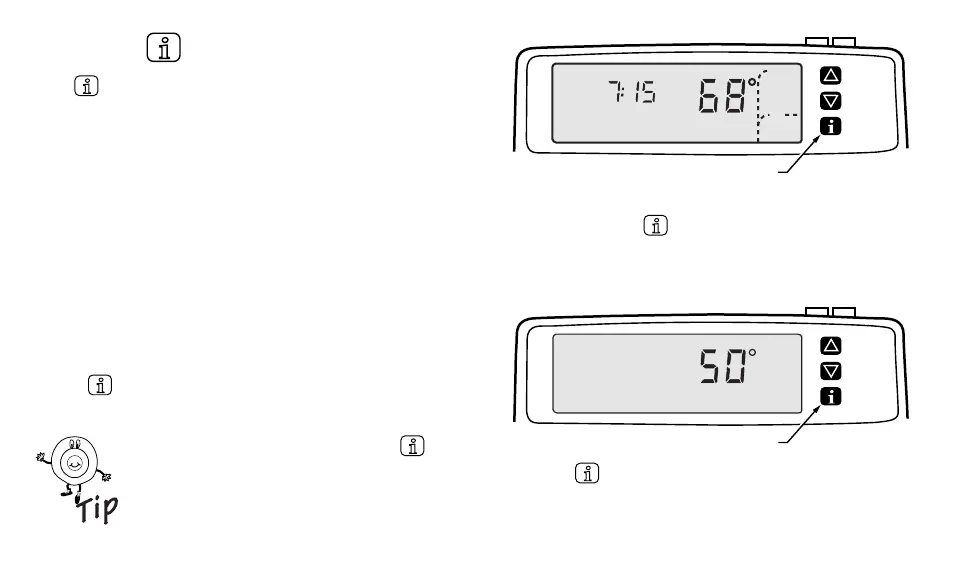21 69-1332—3
Using the (Information) Key
The (information) key provides information at your
fingertips. The sequence of key presses is:
• Outdoor temperature (if equipped).
• Current setpoint of mode in use (Heat or Cool).
• Setpoint of mode not currently in use.
• Filter status.
If the filter status is expired, refer to Filter Indicator section, the sequence of key presses is:
• Filter status.
• Outdoor temperature (if equipped).
• Current setpoint of mode in use (Heat or Cool).
• Setpoint of mode not currently in use.
Displaying Outdoor Temperature
Press key once to display outdoor
temperature (if equipped).
If the filter status is expired, press
key twice to display outdoor temperature.
See Filter Indicator section for instructions
on resetting the filter indicator.
Press key once to display the outdoor temperature.
Example display shows outdoor temperature at 50°.
M17757
INFORMATION KEY
Wake
Room
System
Fan
Em Heat
Auto
AM
DST
Tue
80
90
70
60
90
80
70
60
Outdoor
M14835
INFORMATION KEY
