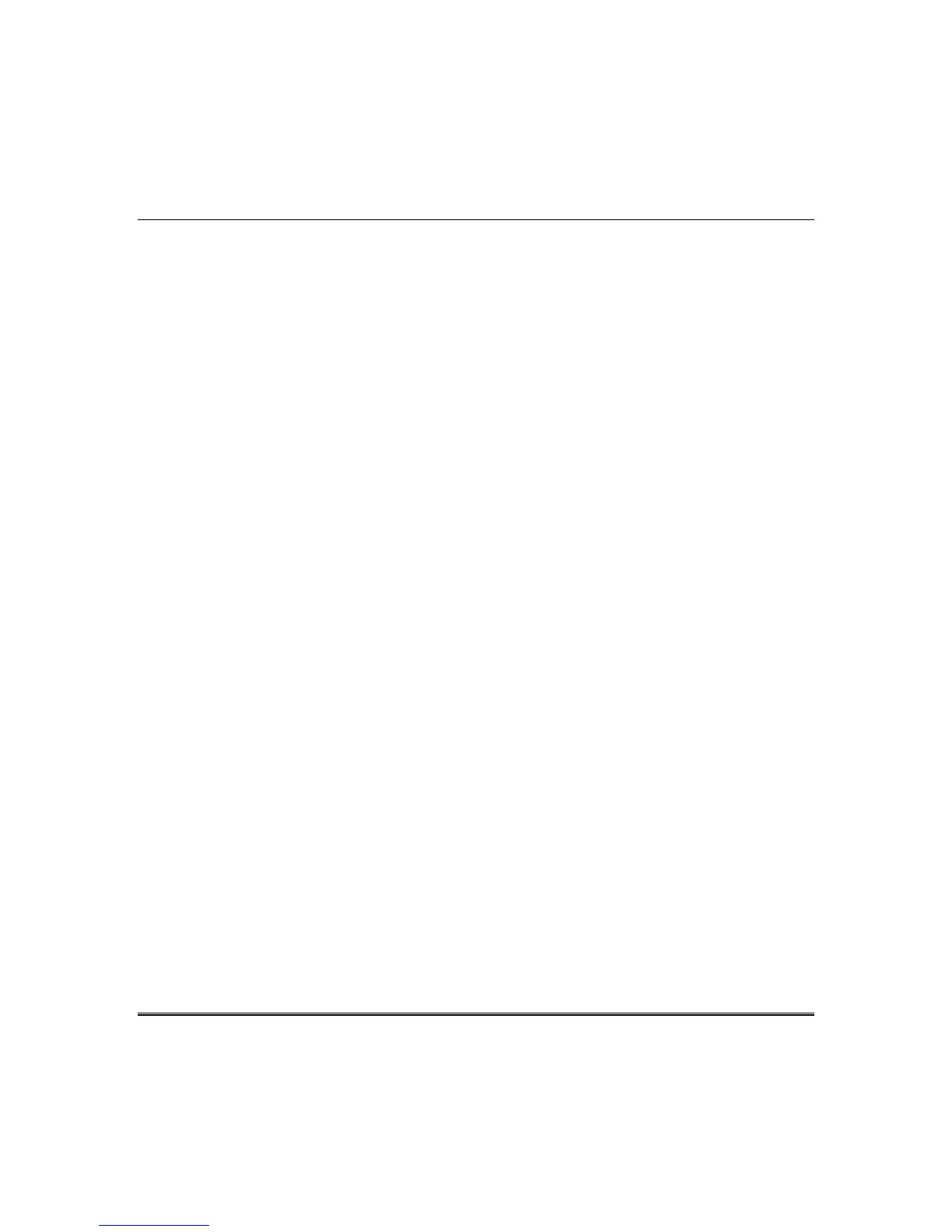Table of Contents (cont’d)
iv
User Codes ....................................................................................................................................... 30
Add a User ........................................................................................................................................ 31
NIGHT Setup Function ..................................................................................................................... 31
Output Setup Function ................................................................................................................... 32
Z-Wave Setup .................................................................................................................................. 33
Adding Z-Wave Devices .................................................................................................................. 33
Abort a Z-Wave Action ..................................................................................................................... 34
Z-Wave Factory Default .................................................................................................................. 34
Z-Wave Device List ......................................................................................................................... 34
Z-Wave Network Update ................................................................................................................ 35
Creating Scenes ............................................................................................................................... 35
Room Setup ...................................................................................................................................... 37
Group Setup ..................................................................................................................................... 37
Setting a Secondary Tuxedo Controller ......................................................................................... 38
Tuxedo Synchronization ................................................................................................................. 38
Removing a Secondary Tuxedo ....................................................................................................... 39
Remote Access ............................................................................................................................... 41
Remote Access Log In Setup (Account Setup) ............................................................................... 42
Remote Services ............................................................................................................................. 43
Using Total Connect with Tuxedo (Remote Services) ................................................................... 43
Controlling Automation (Z-Wave) Devices Remotely ................................................................... 43
Creating Scenes in Total Connect .................................................................................................. 43
Viewing and Controlling Total Connect Scenes from Tuxedo ...................................................... 44
Enabling Devices for Total Connect ............................................................................................... 44
Total Connect Server Screen for Troubleshooting ........................................................................ 44
Software Updates ........................................................................................................................... 45
System Information ........................................................................................................................ 45
Keypad Diagnostics and Calibration Tests ................................................................................. 47
Calibration ......................................................................................................................................... 48
Z-Wave Test ..................................................................................................................................... 48
Keypad Reset ................................................................................................................................... 49
Factory Default ................................................................................................................................. 49
Notes and Compatible Devices ..................................................................................................... 51
Supported Camera List ..................................................................................................................... 53
Z-Wave Compatible Devices ........................................................................................................... 54
Panel Fault Displays ......................................................................................................................... 55
Specifications ................................................................................................................................... 55
Navigation Icons ............................................................................................................................... 56
