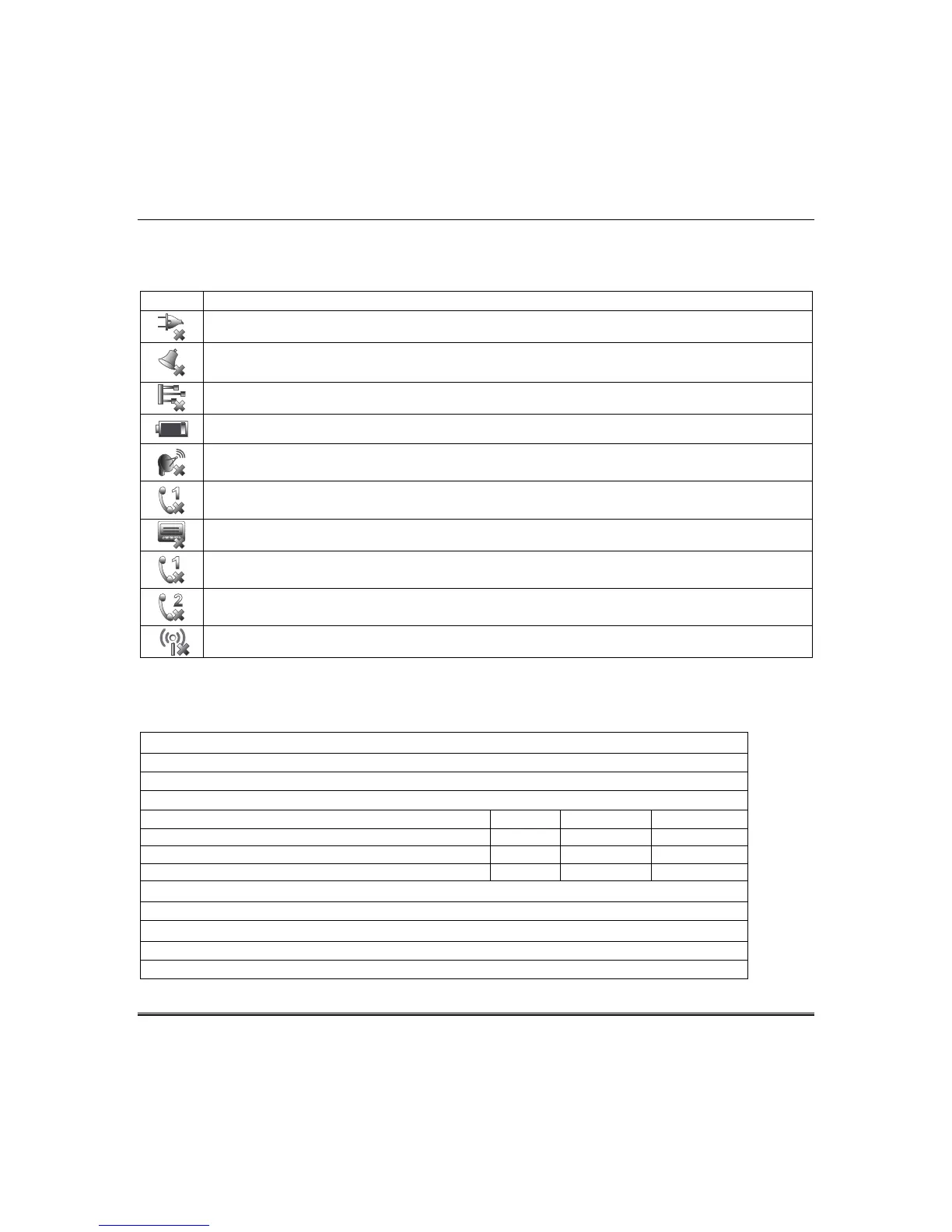Notes and Compatible Devices (cont’d)
55
Panel Fault Displays
The “Security” screen displays the following Icon(s) if a panel fault(s) occurs.
ICON MEANING
AC Loss – The system is not receiving AC power.
Bell Failure – The system bell or siren has a problem.
NOTE: This Icon is displayed when interfacing with residential panels only.
Expander Failure – The system has a failure in an expansion module.
Low Battery – The system battery, that powers the system during an AC power loss, is low.
LRR Supervision Failure – The Communication Device used to communicate with the
central station has a supervision failure.
Max Attempts Exceeded – The system has exceeded the maximum attempts to
communicate with the Central Station.
Pager Failure – The system cannot communicate with an assigned pager.
Telco-1 Cut – The system is not able to communicate with the central monitoring station
over the primary phone line.
Telco-2 Cut – The system is not able to communicate with the central monitoring station
over the secondary phone line.
Wireless Failure – The system is not able to communicate with its wireless devices.
NOTE: If multiple faults exist, press the More Choices icon and then the Show Zones icon to view
and scroll through the complete list of faults.
Specifications
Mechanical Specifications:
Width: 8.23 inches (209.04mm)
Height: 5.59 inches (141.99mm)
Depth:1.13 inches (28.70mm)
Electrical Specifications:
9.6VDC
12VDC
13.8VDC
Backlight OFF, Sound OFF, WIFI ON 170mA 140mA 130mA
Backlight ON, Sound OFF, WIFI ON 280mA 225mA 200mA
Backlight ON, Sound ON, WIFI ON 340mA 260mA 250mA
Operating Environment:
Humidity : 93% RH, non- condensing
Temperature:
Operating : 14˚F to 131˚F / -10˚C to 55˚C (UL tested 32˚-120˚F / 0 to 49˚C)
Shipping / Storage: -40˚F to 158˚F / -40˚C to 70˚C
