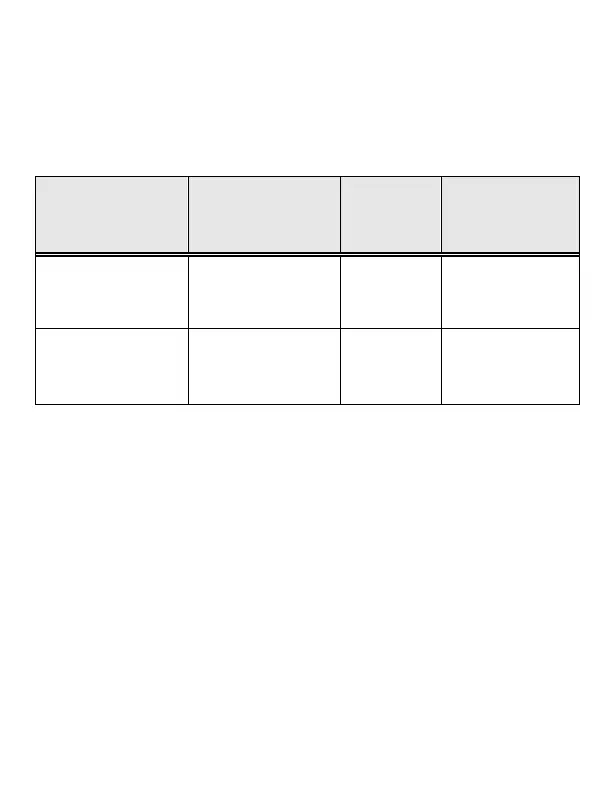14
Charge Pack Status - Xenon XP 1952gBF
The following charge status feedback is provided by a Xenon XP
1952fBF scanner when the scanner is out of the base and has
been idle for 5 seconds.
Scanner LED
Scanner
Beep
Char
ge
Level
Approxima
te
Expected
Yellow
3 sets of
flashes
2 short beeps
per flash
30% 100
Red
3 sets of
flashes
2 short beeps
per flash
10% 50
EZConfig-Scanning
To access additional features for the scanner, use EZConfig-
Scanning, an online configuration software tool, available from
our website.
Support
To search our knowledge base for a solution or to log into the
Technical Support portal and report a problem, go to
www.hsmcontactsupport.com.
