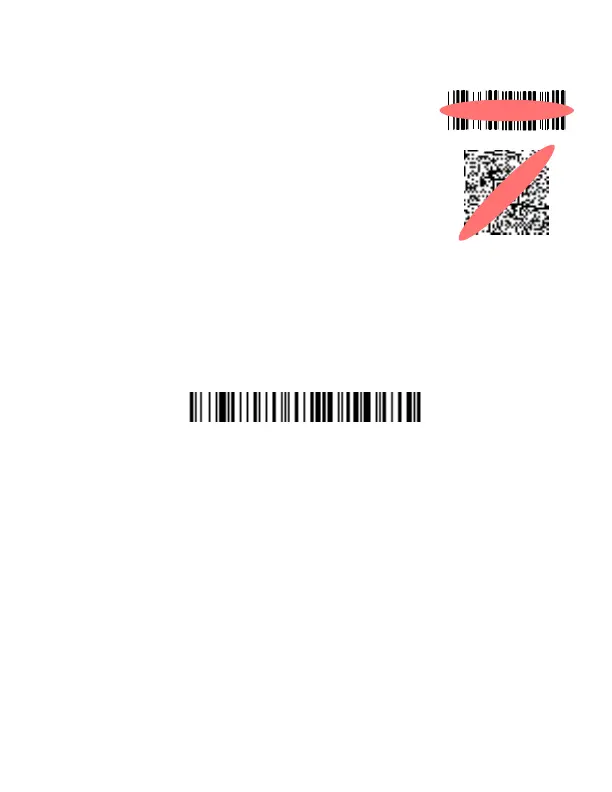6
Reading
The view finder projects an aiming beam that
should be centered over the bar code, but it
can be positioned in any direction for a good
read.
Note:
If the scanner beeps 3 times when
scanning a bar code, the link has not
been established. If the scanner beeps
once, the link has been established.
Standard Product Defaults
The following bar code resets all standard product default set-
tings.
Standard Product Defaults