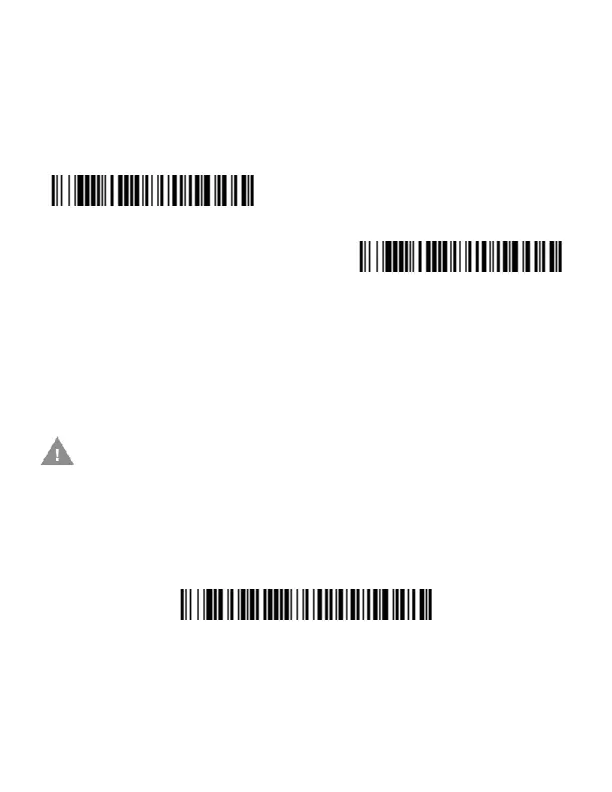7
RS485
The RS485 interface defaults to port 5B. If you have an IBM POS
terminal using port 9B, scan the appropriate code below to pro-
gram the terminal, then power cycle the cash register.
IBM Port 9B HHBCR-1
Interface
IBM Port 9B HHBCR-2
Interface
Note:
For additional RS485 interface selections, see the
User Guide for your product.
USB Serial
If you are using a Microsoft® Windows® PC, you must
download a driver from the Honeywell website. The
driver will use the next available COM Port number.
Scan the following code to program the scanner to emulate a
regular RS232-based COM Port. Apple® Macintosh computers
recognize the scanner as a USB CDC class device and automati-
cally use a class driver.
USB Serial
Note:
No extra configuration (e.g., baud rate) is necessary.
