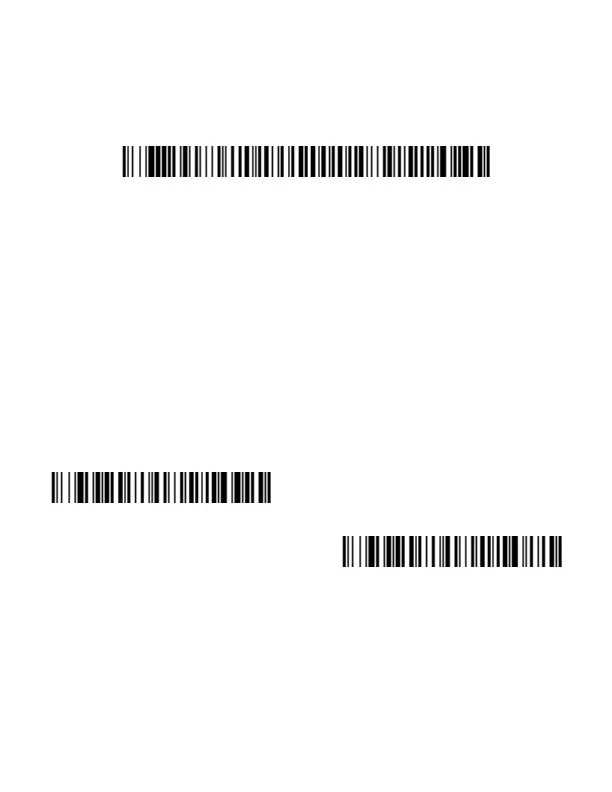13
Add Code ID Prefix to all
Scan the following bar code if you wish to add a Code ID prefix to
all symbologies at once.
Add Code ID Prefix To All Symbologies
(Temporary)
Note: For a complete list of Code IDs, see the User’Guide for your
product.
Function Code Transmit
When this selection is enabled and function codes are con-
tained within the scanned data, the scanner transmits the func-
tion code to the terminal. Charts of these function codes are
provided in your User Guide. When the scanner is in keyboard
wedge mode, the scan code is converted to a key code before it
is transmitted.
Enable
(Default)
Disable
