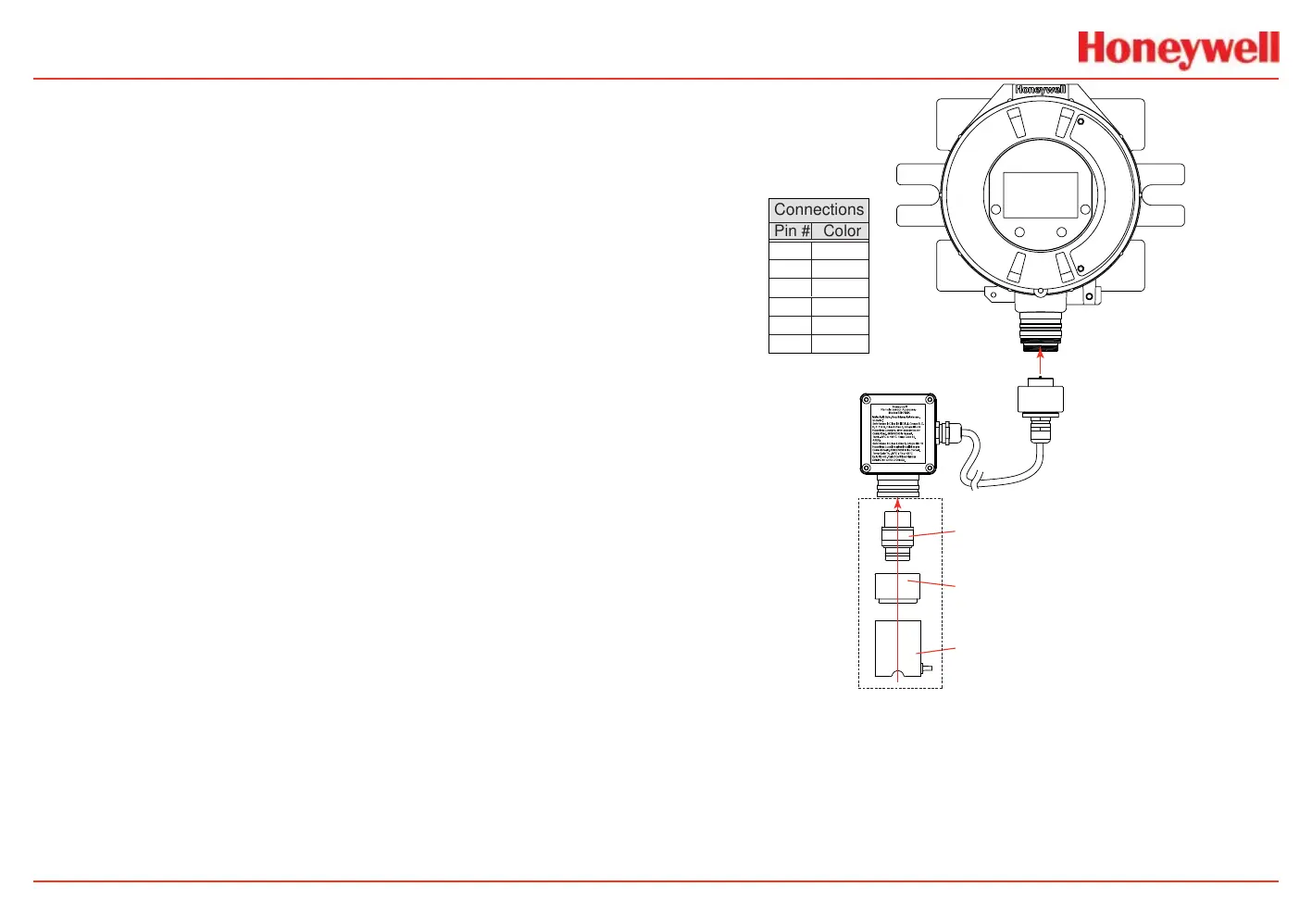XNX Universal Transmitter
Installation and Operation
45
8. Attach the cable to the remote terminal box via the gland
provided.
9. Make the connections as shown in the Installing a remote
sensor mounting kit illustration on the next page.
10. Fit the Terminal box lid.
11. Plug the sensor into the socket at the bottom of the terminal
box.
12. Fit the sensor retainer, tighten the locking screw, and t
the weatherproof cover.
13. Calibrate the sensor following the procedure in
the
Zero
and Span Calibration for EC Sensors, mV Sensors, and
Searchpoint Optima
section
.
Sensor Cartridge
Weatherproof Cap
Sensor Retainer
Sensor Mounted to Remote Sensor Kit
Black
1 Yellow
Connections
Pin # Color
2 Green
3 Blue
4 White
5 Red
6
Figure 42. Installing a remote sensor mounting kit