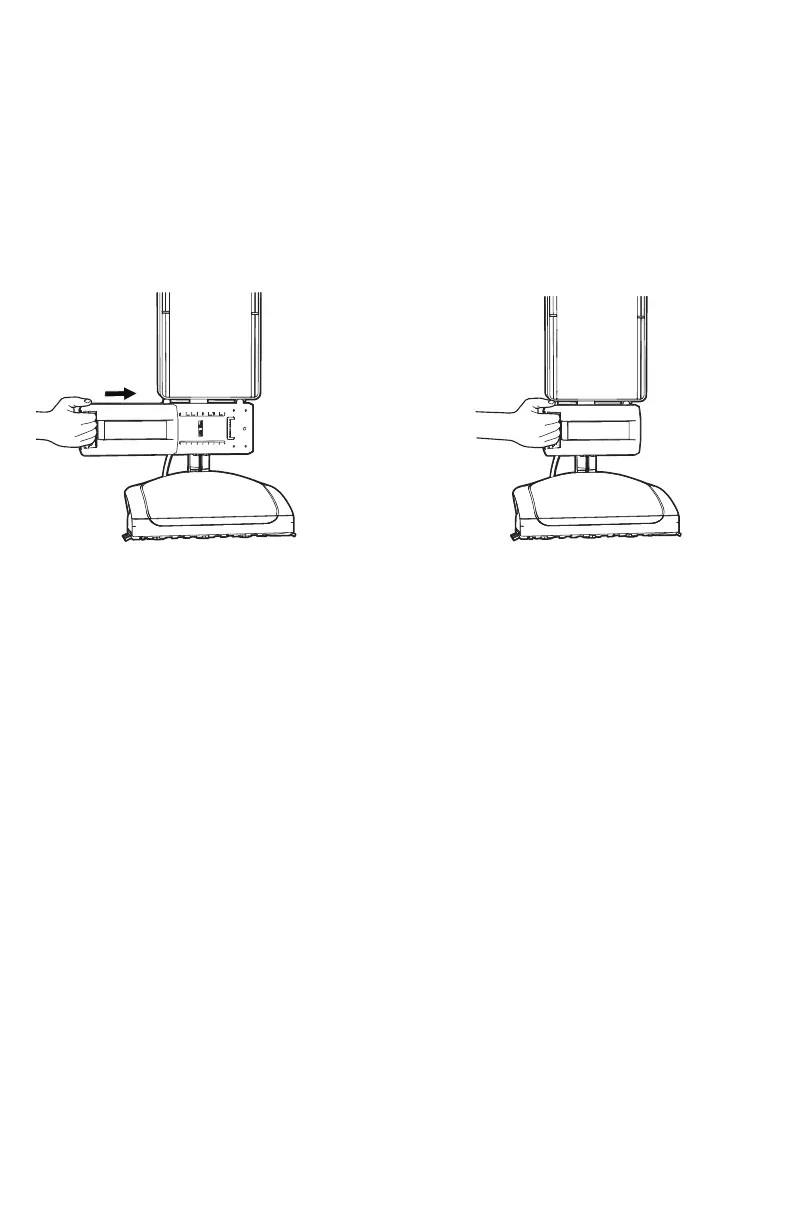9
How To Insert The Battery
1
Insert battery into housing by
grasping the integrated handle
and pushing rmly in until battery
locks into place.
2
To remove battery, grasp the
integrated handle while pressing
the release button. Slide out from
housing by pulling while holding
down release button.
HOW TO INSERT THE BATTERY
