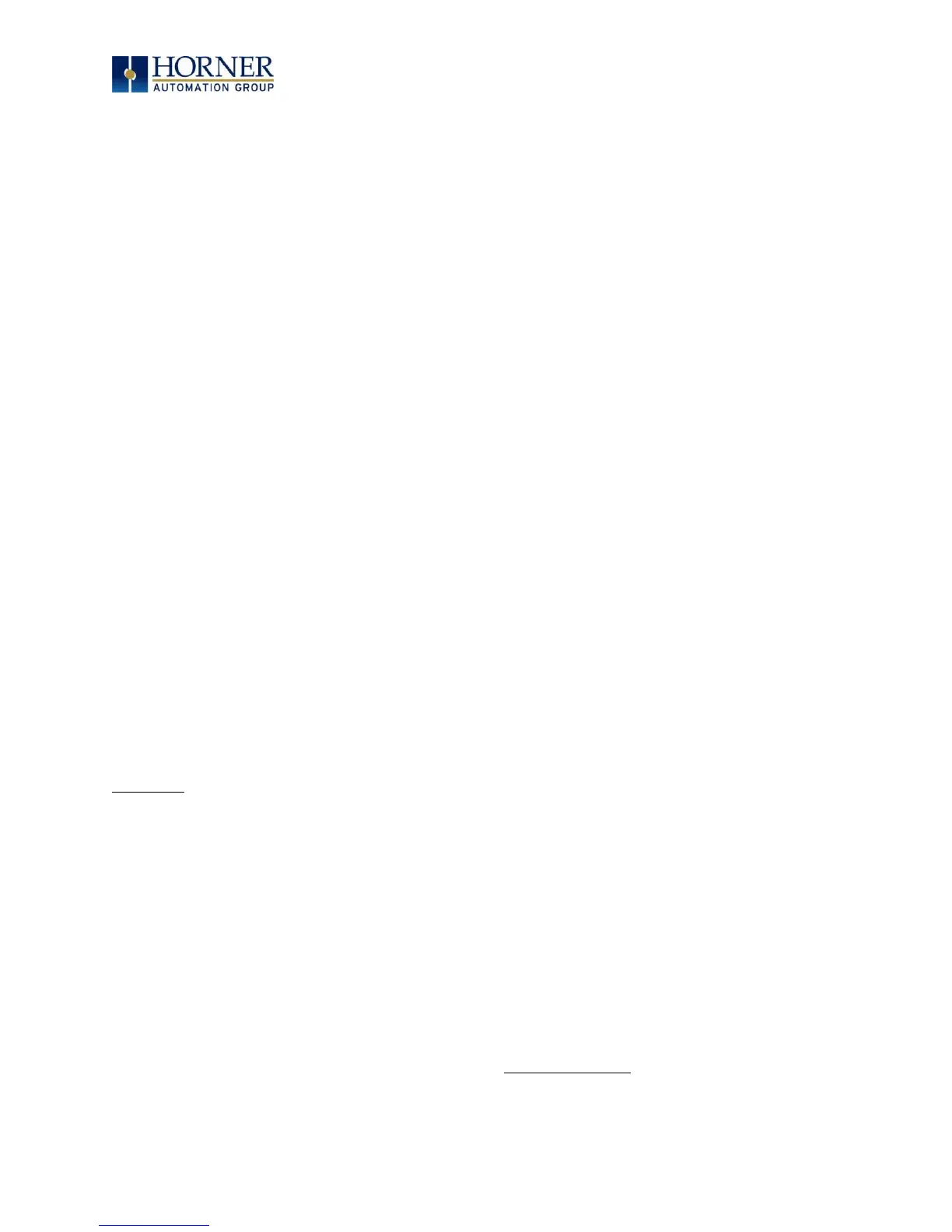MAN0878-09-EN_XLE_XLT_UserManual
A u g u s t 2 3 , 2 0 1 8 P a g e 154 | 158
INDEX
AC Load, 76
Accessories, 15
Add Target Screenshot in Cscape, 122
Alarm Configuration in Cscape, 107
Alarm Object, 107
Alarms, 106
Analog Input Tranzorb Failure, 78
Analog Inputs, 78
Analog Outputs, 81
Asynchronous modes, 91
AutoLoad, 62, 64, 145
AutoRun, 62, 147
Back Cover Removal, 72
Backup / Restore, 139
Backup Battery, 153
Backup OCS Data, 140
Battery
Replacement, 153
Warnings, 153
When to Replace, 153
Battery backed RAM, 63, 148
Boolean Registers, 100
CAN Comm
Cscape Programming, 30
I/O Expansion (Network I/O), 31
Ladder-Controlled, 31
Overview, 29
Ports, 29
Wiring, 30
CAN Communications, 29
CE, 10
Clear Backup Data, 142
Clone Unit, 63, 148
CLONE.DAT, 64, 149
Communicating via MJ1 Serial Port
, 126
Communicating via On Board Ethernet Port
,
128
Communication Configuration Dialog, 125
Communications Port, 121, 122
Compliance
CE, 10
Configured Counts per Rev value, 90
Configured reset value, 86
Csape Program
Via Serial Port, 27
Cscape, 105, 126
Alternative Connection Method Screenshot,
122
Analog In Configuration, 133
Analog Out Configuration, 135
Configuration Procedures, 130
Digital In / HSC Configuration, 131
Digital Out / PWM Configuration, 132
Establishing Communications, 119
Overview, 117
Status Bar, 118
Cscape Configuration, 117
Cscape Connection Wizard Screenshots, 120,
121
Cscape LAN Config” / “Get Settings from”
Register, 46
Cscape LAN Config”/ “Get Settings from”
Configuration, 46
Current / Temperature Derating, 75
Data Mapping, 32
Update Type, 39
Data Mapping Configuration, 39
Datasheet Manual Numbers, 12
DC Loads, 76
Default Gateway, 44
Device Config, 32
Device Configuration, 37
Device List, 37
Device List and Device Configuration, 37
Device List Configuration, 37
Devices to Connect to XLE/XLT, 13
Digital Inputs, 76
Dimensions, 19
Direct digital input control, 86, 90
Downloadable Communication Protocols
Overview, 32
Duty Cycle Examples, 101, 102
Electrical Installation, 22
Enable AutoLoad, 62
Enable AutoRun, 62
Ethernet Communication, 41
Ethernet Module
Default Gateway, 44
IP Address, 44
Net Mask, 44
Status Register, 44
Version Register, 45
Ethernet Module Configuration, 42
Ethernet Module Protocol Configuration, 47
Ethernet Module Protocols and Features, 41
Ethernet Module Specifications, 41
Ethernet System Requirements, 41
Fail – Safe System, 61
Fail Safe System Overview, 138
Fail Safe System Settings, 139
