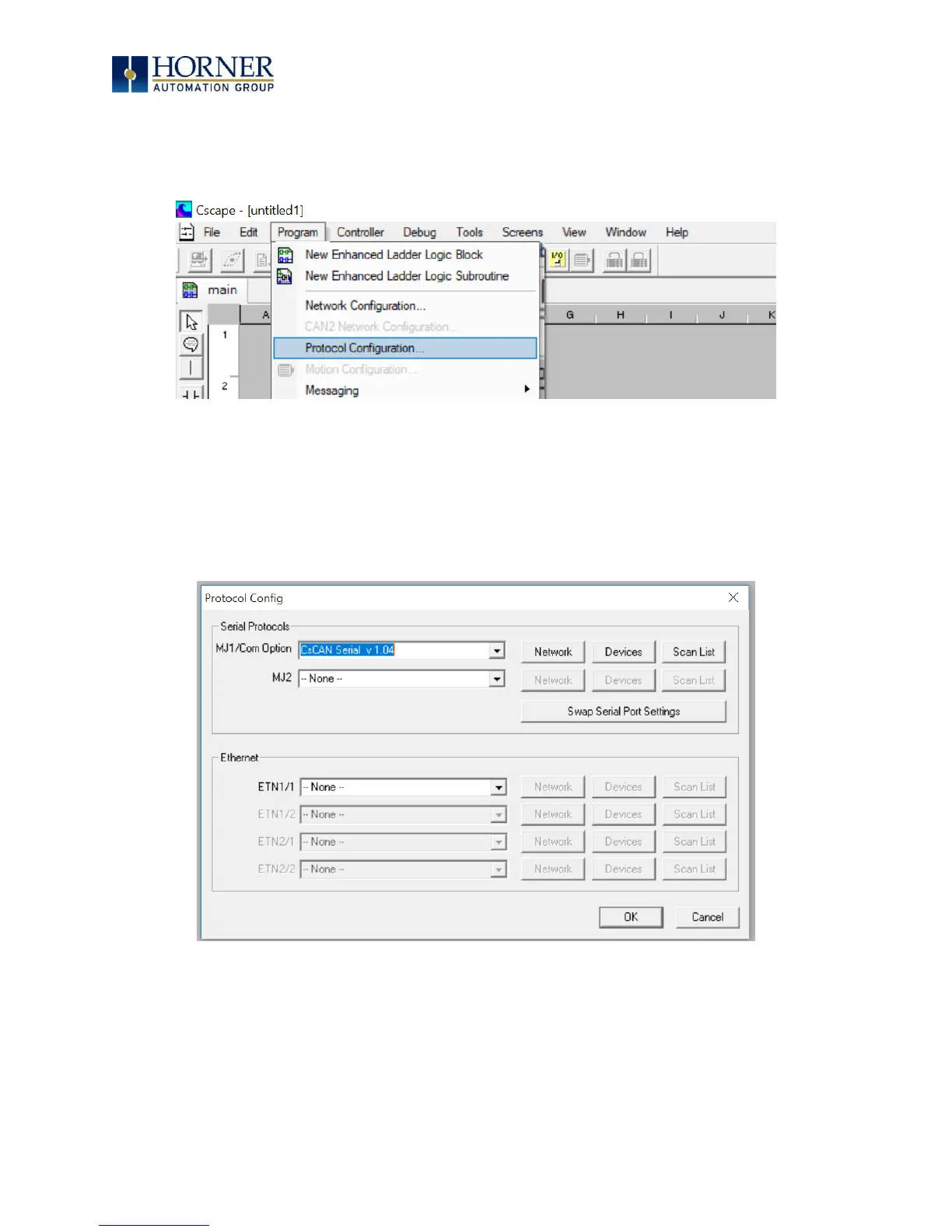MAN0878-09-EN_XLE_XLT_UserManual
A u g u s t 2 3 , 2 0 1 8 P a g e 34 | 158
7.2 Protocol Config
After opening Cscape, choose Program → Protocol Config.
Then select a protocol device driver from the dropdown box. All protocol device drivers
currently loaded in Cscape are displayed in the dropdown selection. Some OCS models can be
limited in the number of ports or number of protocol device drivers that can be selected. Once
a protocol is selected, the Network, Devices, and Data (Scan List) must be configured through
corresponding dialogs accessible through the respective buttons (Network, Device, and Scan
List.)
Figure 7.1 – Protocol Config Dialog
Three fields must be configured after a protocol is selected:
1. Network
2. Devices
3. Scan List
