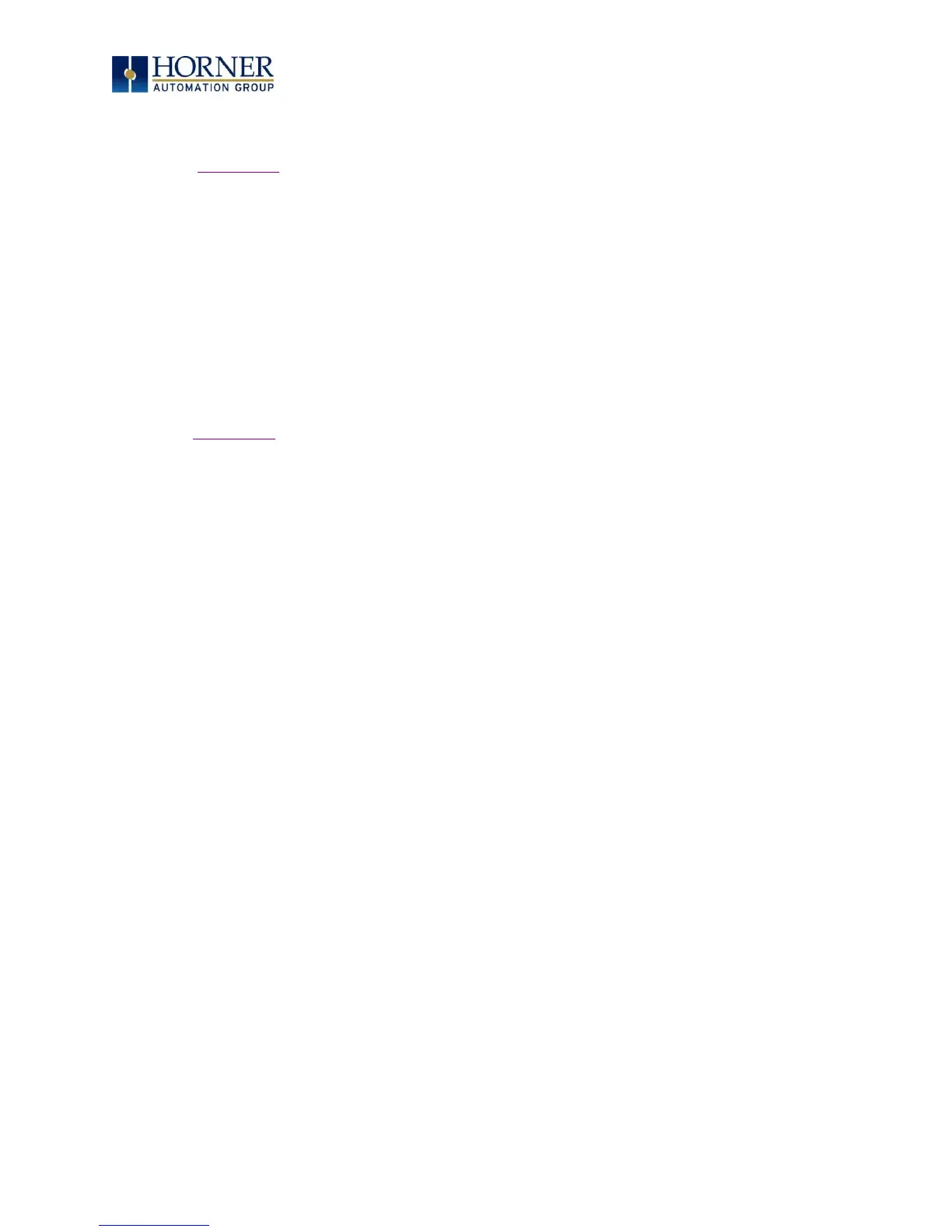MAN0878-09-EN_XLE_XLT_UserManual
A u g u s t 2 3 , 2 0 1 8 P a g e 79 | 158
11.9 Analog Outputs
NOTE: See Chapter 12 for high-speed I/O information and refer to the datasheet for XLE/XLT
model being used for details on jumper settings. The Model 6 does not require jumpers and
only requires a configuration parameter in Cscape.
The analog outputs on XLE/XLT devices provide high-resolution voltage or current outputs.
The voltage or current selection is controlled with jumpers and configuration settings in
Cscape.
NOTE: Each channel can be separately configured for voltage or current mode.
When the controller is stopped, the operation of each output is configurable. The outputs can
hold the state they were in before the controller stopped or they can go to a predetermined
value. By default, analog outputs are set to a value of zero. For more information on Stop
State, see Chapter 15 for the configuration of Cscape settings.
