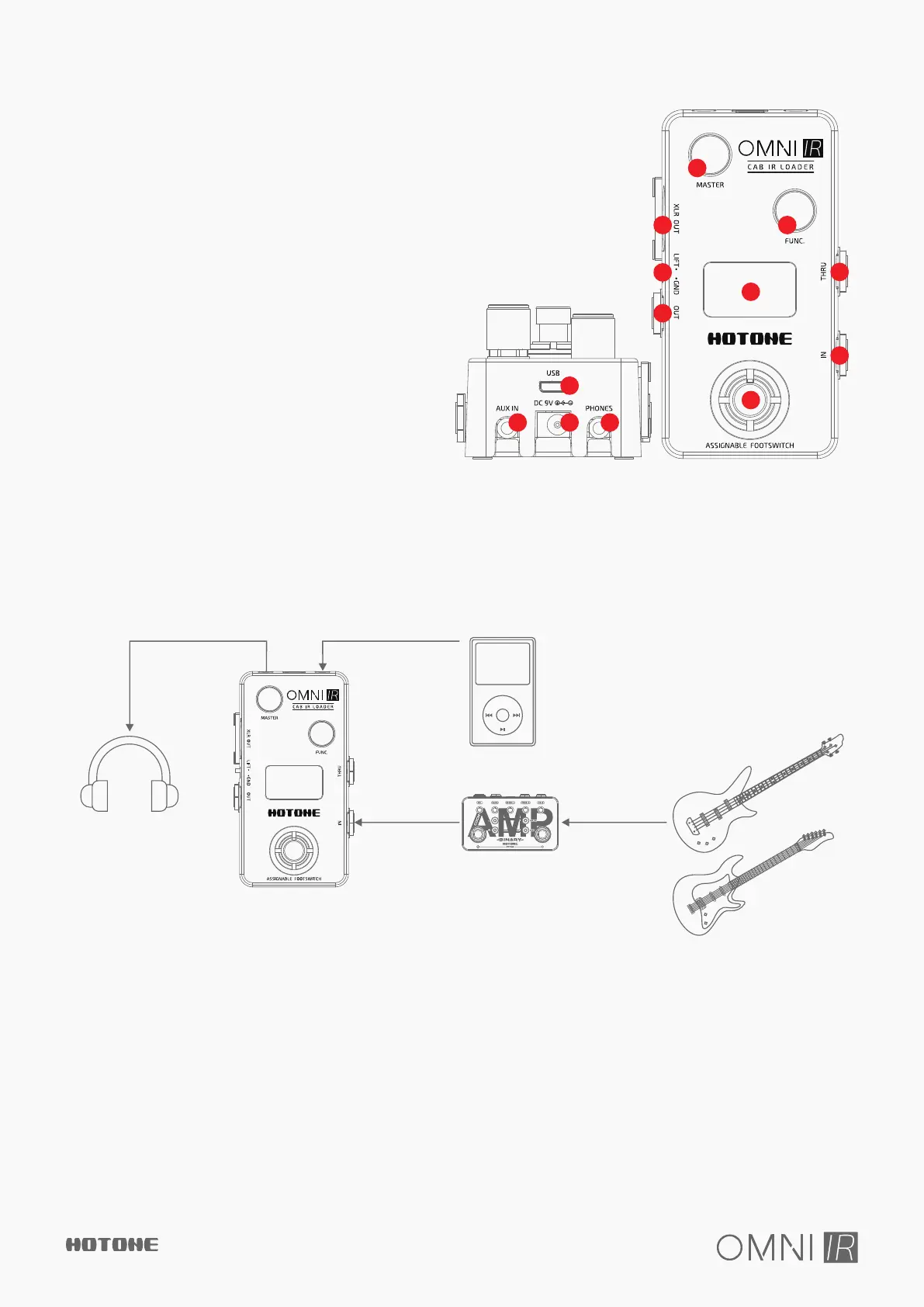1. MASTER: Controls the overall output
2. FUNC. : For switching presets/IRs, editing presets, saving, etc.
3. XLR OUT: Feeds balanced signal to mixers, interfaces, etc.
4. LIFT/GND: Switch to LIFT position to lift the ground wire of XLR OUT jack
5. OUT: Unbalanced output jack
6. OLED SCREEN: Shows preset numbers, setting values and other operation info
7. THRU: Feeds unprocessed dry signal to other devices or reamping
8. IN: For plugging in instruments or other effects
9. ASSIGNABLE FOOTSWITCH
Panel Introduction
1
2
3
4
5
6
7
8
9
11
12
13
10
Connections
●
For practicing/jamming
DESI G N INSPI RATION
10. USB: Micro USB jack for connecting to computer
11. AUX IN: Stereo aux in jack for connecting audio players (won’t be
affected by Omni IR)
12. DC 9V: Plug in your power supply here (DC 9V, center egative)
13. PHONES: Stereo headphones jack
MA NU
·2·