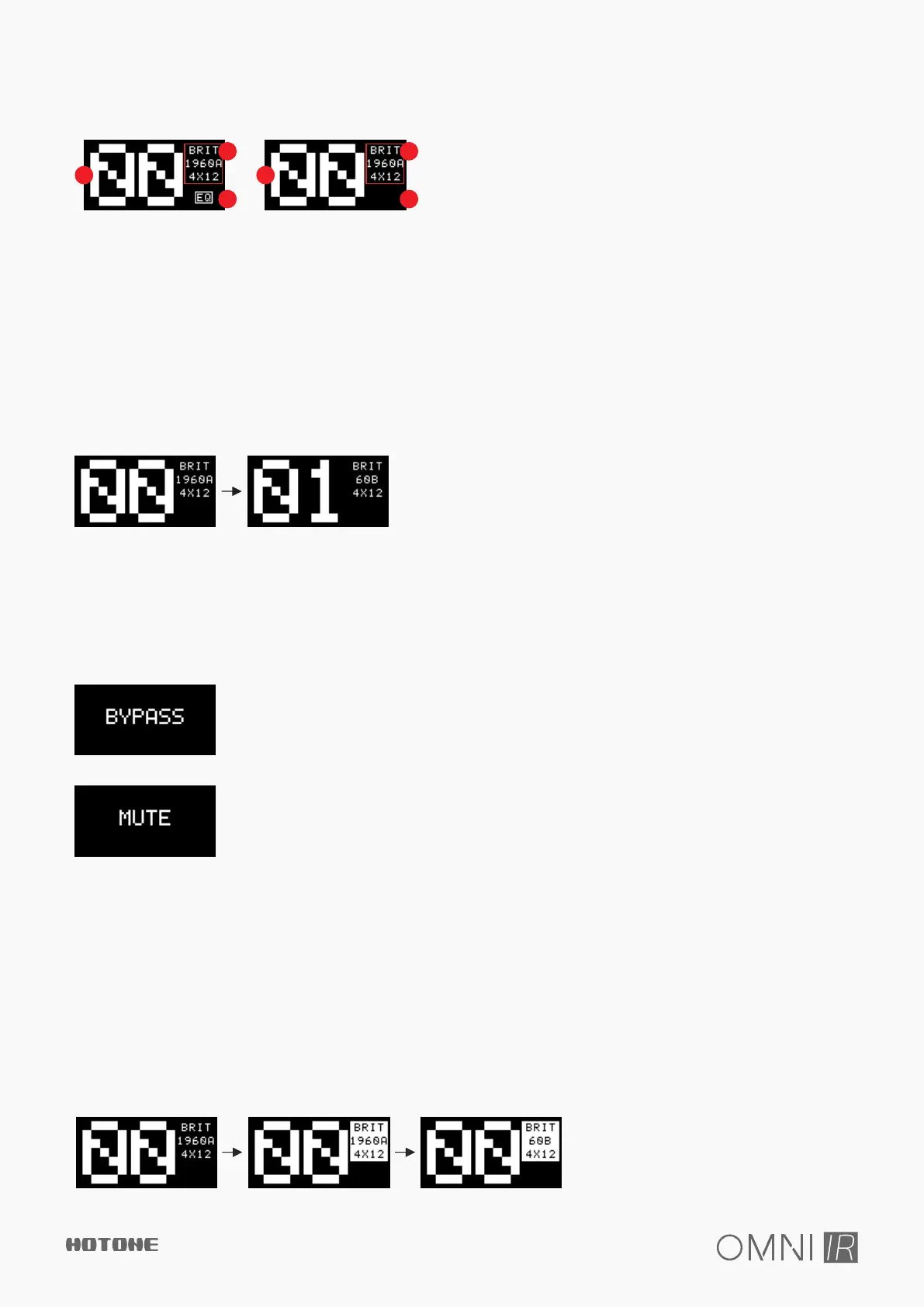The Main Display will come up as shown below after you plug in your power supply:
1- Current preset number, Omni IR supports 40 presets ranging from 00 to 39
2- Indicates the IR name you’re using in current preset
3- Shows only when the EQ is on
Main Display
2
3
1
2
3
1
Select a Preset
In Main Display, turn the FUNC. knob to change presets. Turn the knob clockwise to cycle through presets in the order of 00, 02, 03, …, 39 then 00. Turn
the knob counterclockwise to change presets in the opposite order.
Bypass/Mute (default setting)
To set the unit to bypass: tap the footswitch. “BYPASS” will appear on the screen. Tap the footswitch again to go back to normal.
To set the unit to mute: hold the footswitch until “MUTE” appears on the screen. Hold the footswitch again to go back to normal.
Note:
1. In bypass/mute status, the LED halo will go out.
2. AUX IN will not be affected in mute status.
DESI G N INSPI RATION
Edit
1. Select a different IR file
In Main Display, press the FUNC. knob to enter IR Select menu. The screen will come up as shown below:
Turn the FUNC. to select an IR file. The file name will be inverted.
·4·
