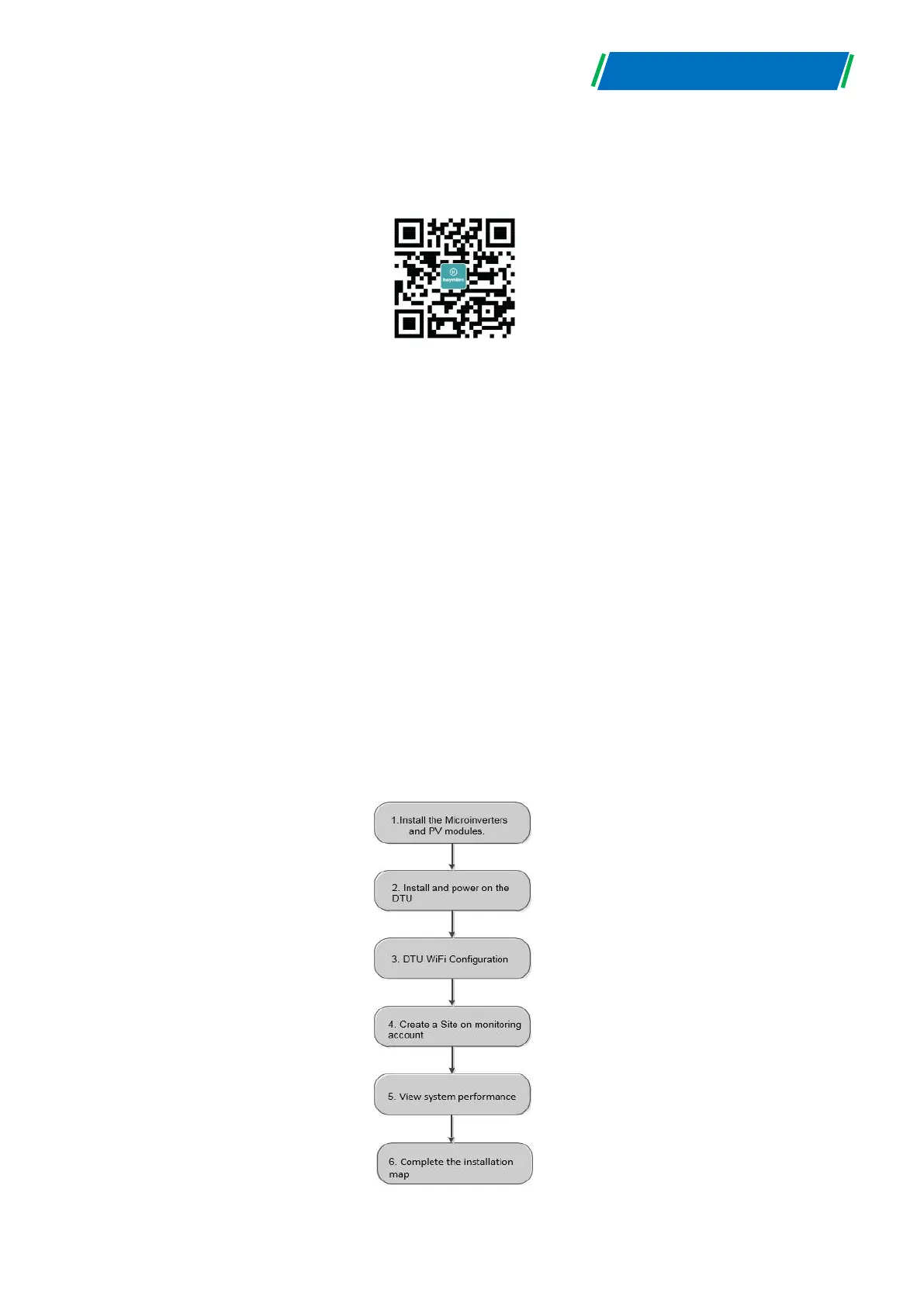© 2019 Hoymiles Converter Technology Co., Ltd. All rights reserved. 6
3.5 Local Install Assistant
Local Install Assistant is a new function integrated with DTU-W100 3rd Gen, please download the
Installer App (for installer/distributor use only) first.
DTU-W100 has improved from the previous generation of DTU product, and developed with this new
function that allows installer:
A. One step to complete the WiFi configuration;
B. Station overall Inverters status indication allows the installer to see how many MI under this
DTU is working properly (and the details for each MI) and how many is abnormal (and the details for
each MI) with one glance of eyes;
C. Add the Connection status, which will display the signal strength between each MI with
connected DTU, so that installer can adjust the DTU installation location accordingly. This function
will simplify the DTU installation, and avoid the second visit for installer due to the poor connection
between DTU and certain MI.
Note: Please refer to “Hoymiles Local Install Assistant Technical Note” for more details.
3.6 System Installation Sequence
The DTU is capable of monitoring up to 99 pieces of single unit or 49 pieces of two in one unit or 24
pieces of four in one units.
