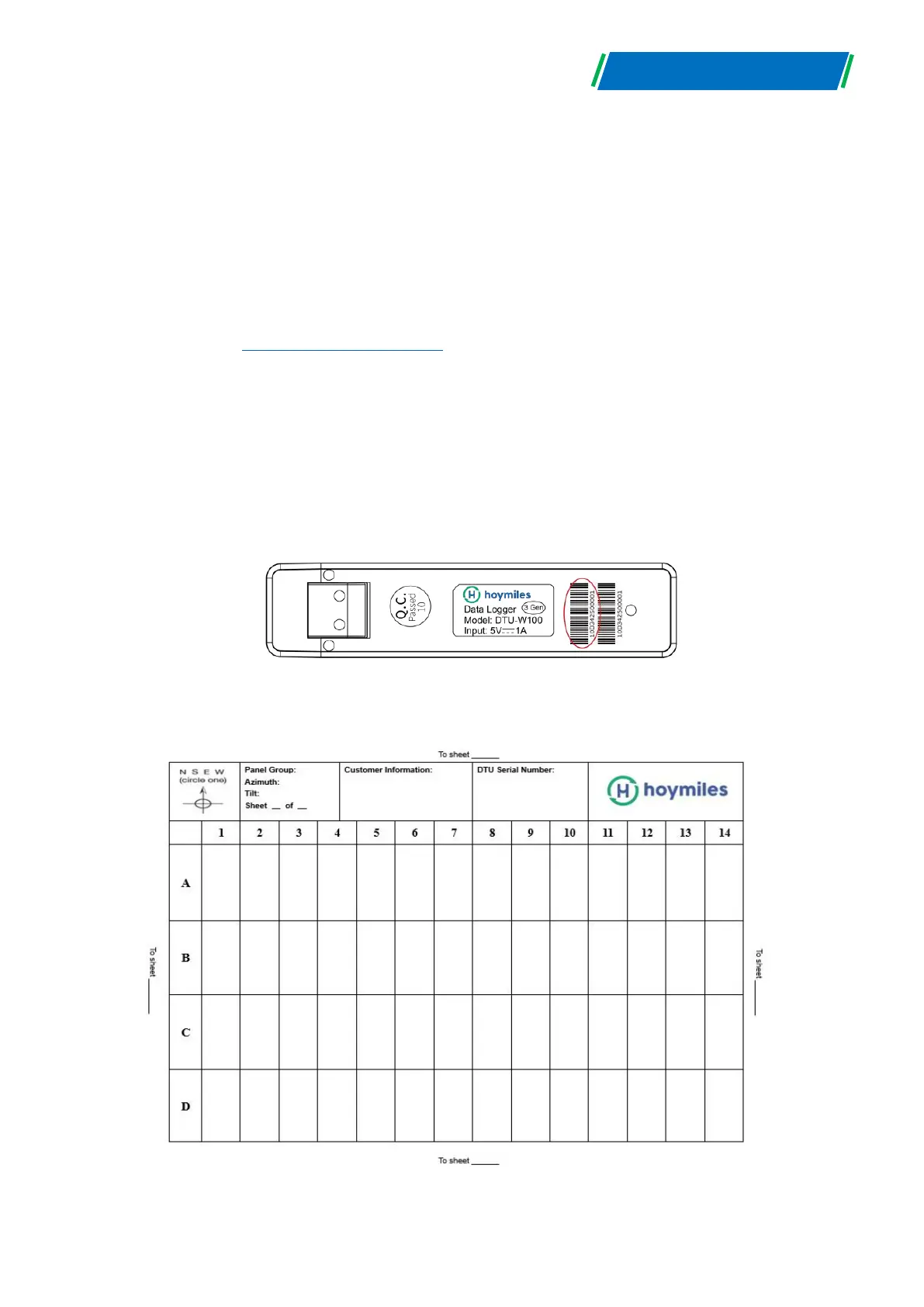© 2019 Hoymiles Converter Technology Co., Ltd. All rights reserved. 9
5. Customer Login
A. Please download the End User App. You can search “Hoymiles” at the App Store (IOS) or Play
Store (Android).
B. Log in with the Password and User name that has been set up by Installer on the previous step
(Section 6 step e), and press “Login”.
C. Customers will able to view all details once the data start to upload, normally it will need around
30 minutes for the first data coming through.
D. Customers can also view the Microinverter generating details via accessing the HMP monitoring
platform website at https://world.hoymiles.com.
6. Complete Installation Map
When the system is energized, and the DTU detects the microinverters, you need to complete the
installation map.
A. Peel the serial number label from the DTU and place it on the installation map.
B. Complete system information of the installation map shown below.