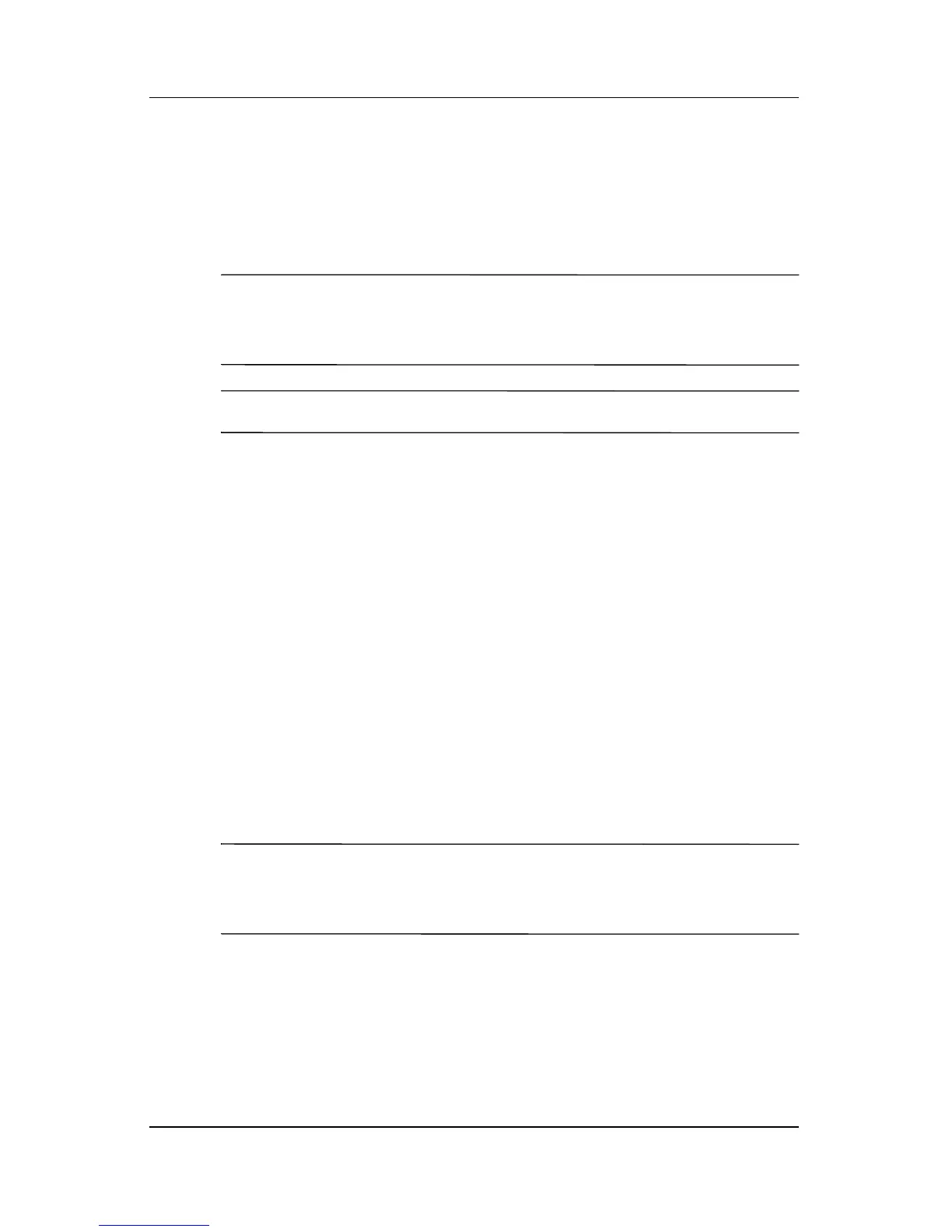B–6 Maintenance and Service Guide
Backup and Recovery in Windows XP
Reinstalling Software Programs and Drivers
If a program or driver preinstalled at the factory is accidentally
erased or is damaged, the Application and Driver Recovery tool
allows you to reinstall it.
✎
Software not provided with this computer must be reinstalled
from the disc provided by the manufacturer or downloaded
from the manufacturer's Web site.
✎
Before reinstalling the program, be sure it is fully uninstalled.
The Application and Driver Recovery tool replaces corrupted
system files and reinstalls deleted system files within
the program.
■ In most cases, if the program you are reinstalling is still on
your computer, the reinstallation process does not affect your
personal settings.
■ In all cases, if a program has been deleted from your
computer, the reinstallation process reinstalls the program or
utility to the factory image but cannot restore your
personal settings.
Reinstalling Preinstalled Programs and
Drivers
1. Remove the program or driver:
✎
In some cases, drivers are not listed in the Add or Remove
Programs list. If the driver is not listed, it does not need to be
removed.
a. Select Start > Control Panel > Add or
Remove Programs.
b. Click the program or driver you want to remove, and then
click Change/Remove.