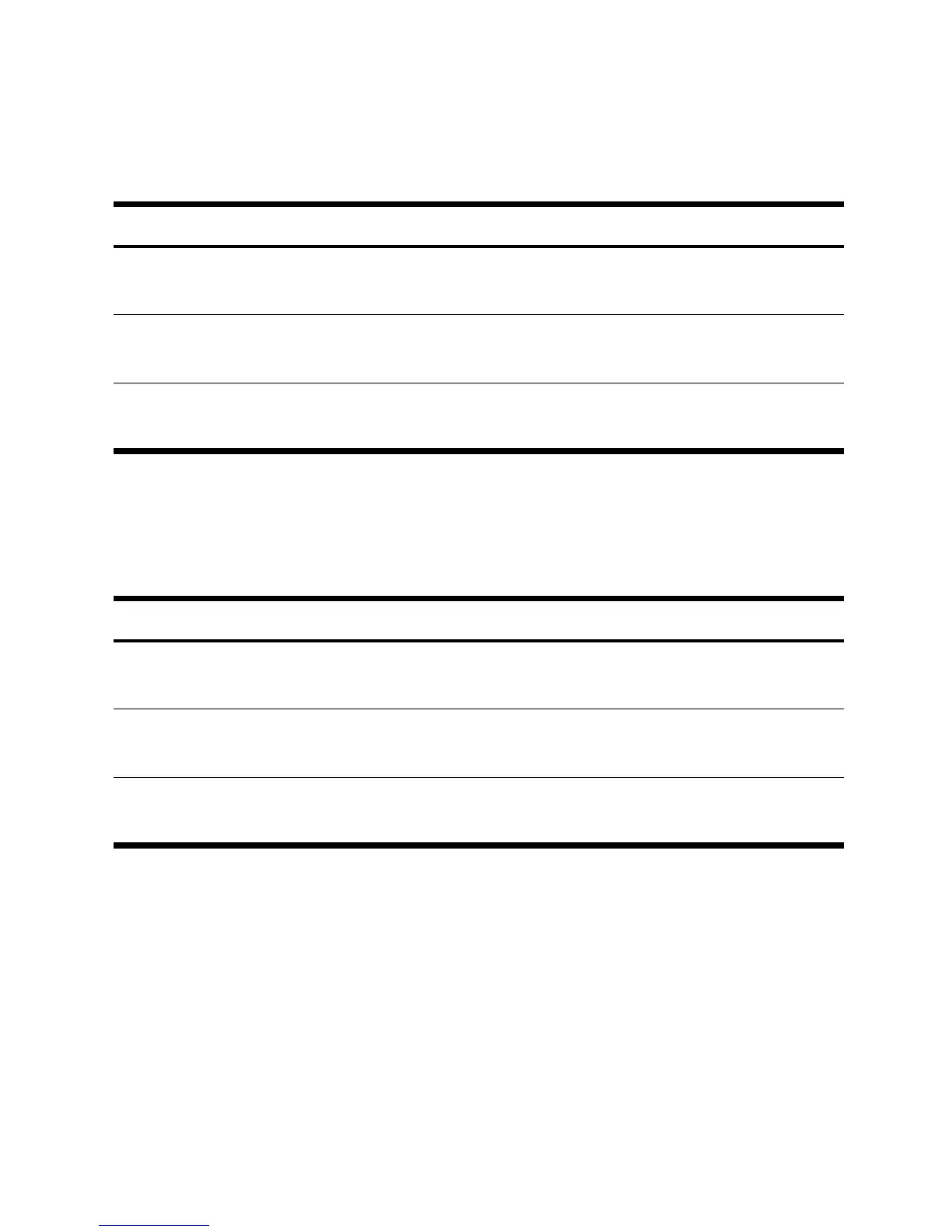6 Getting Started
Find the margin if the cost is $15.00 and selling price is $22.00.
If the cost is $20.00 and the markup is 33%, what is the selling price?
For more information on percentages, refer to chapter 3, Business Percentages in
the HP 10bII+ Financial Calculator User’s Guide.
Table 1-5 Finding the margin
Keys Display Description
JVÀ
15.0 0 E nt e rs c ost.
GG¼
22.00 Enters price.
®
31. 82 C a l cu l a t e s m a rg i n.
Table 1-6 Calculating the price
Keys Display Description
G:À
20.00 Enters cost.
DDÃ
33.00 Enters markup.
¼
26.60 Calculates price.
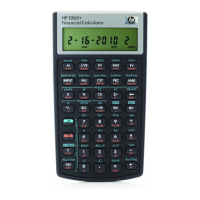