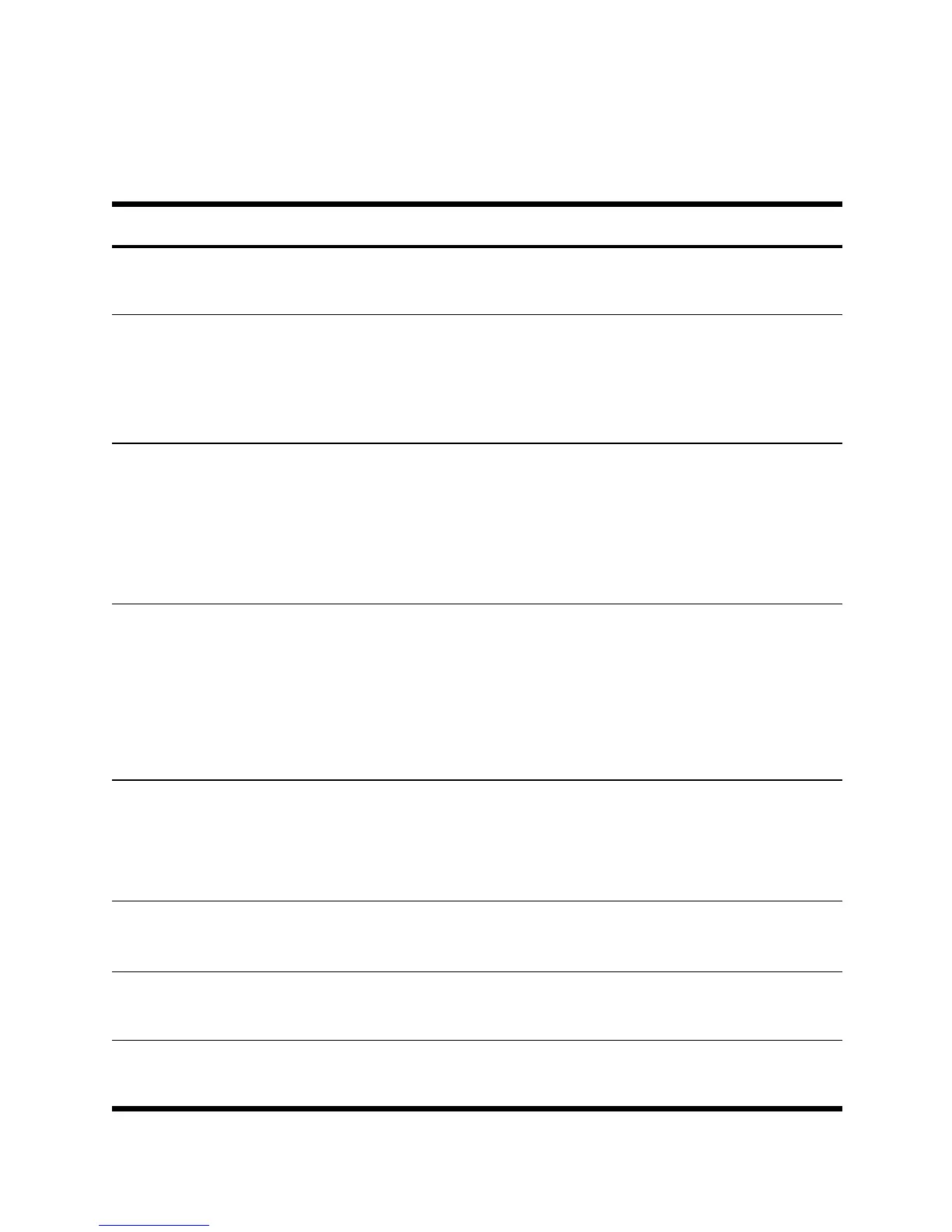18 Ge tt ing Sta r t e d
Cash Flows, IRR/YR, NPV, and NFV
Table 1-21 Cash fl ows, I RR, N P V, and N F V keys
Keys Description
]O:
Clears cash flow memory.
\Í
Number of periods per year (default is
12). For annual cash flows, P/YR should
be set to 1; for monthly cash flows, use the
default setting, 12.
¤
Cash flows, up to 45. “J” identifies the
cash flow number. When preceded by a
number, pressing
¤ enters a cash flow
amount.
number1
Æ number2 ¤ Enter a cash flow amount, followed by
Æ. Enter a number for the cash flow
count followed by ¤ to enter cash flow
amount and count simultaneously.
v¤
Opens editor for reviewing/editing
entered cash flows. Press 1 or A
to scroll through the cash flows.
\¥
Number of consecutive times cash flow “J”
occurs.
\Á
Internal rate of return per year.
\½
Net present value.
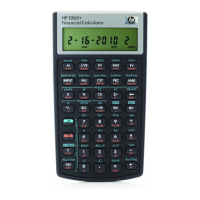