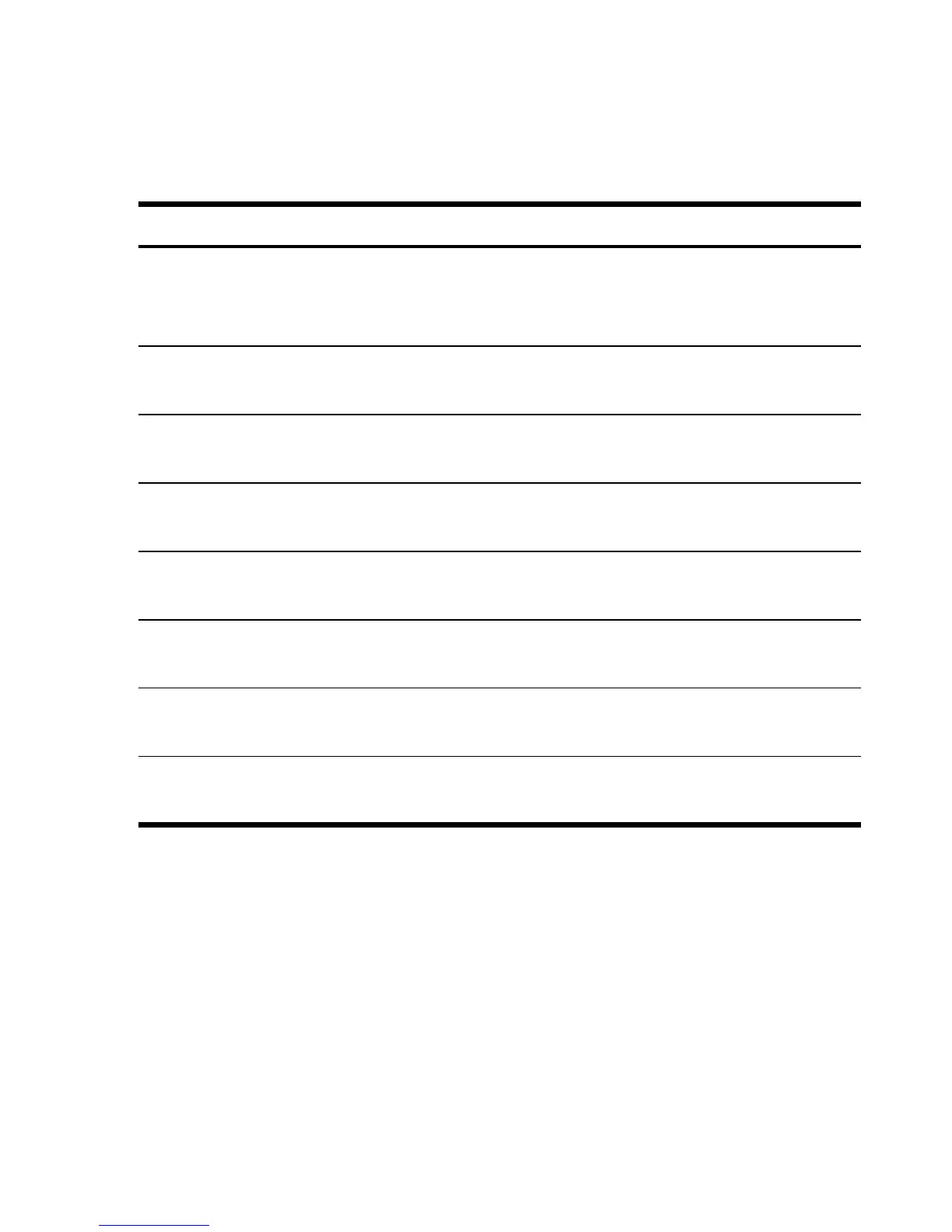Getting Started 15
Depreciation
Table 1-17 Depreciation keys
Keys Description
]OJ
Clears TVM memory and displays the current P_Yr. Since
depreciation data is stored in the TVM memory, this clears
for depreciation also.
Ù
Expected useful life of the asset.
Ò
Declining balance factor entered as a percentage.
Ï
Depreciable cost of the asset at acquisition.
É
Salvage value of the asset.
]{
Straight-line depreciation.
]x
Sum-of-the-years’-digits depreciation.
]u
Declining Balance depreciation.
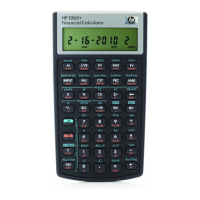