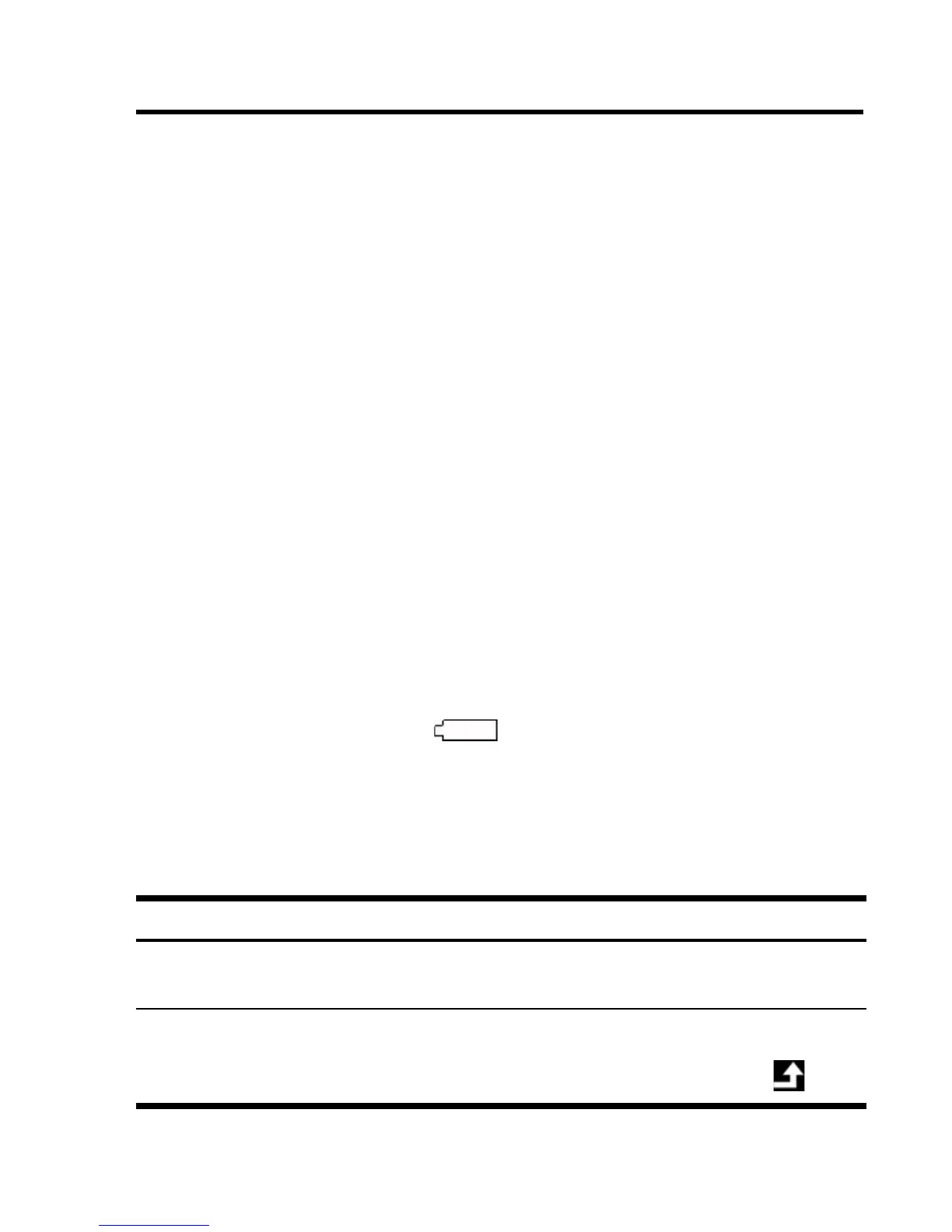Getting Started 1
Getting Started
This guide is intended to get you started with your new 10bII+ financial calcula-
tor. It includes basic information about the many features available on the 10II+
along with example problems. If you require more information about the con-
cepts presented here, refer to the HP 10bII+ Financial Calculator User’s Guide on
the CD included in the package along with your calculator. For more information
about HP calculators, please refer to the training materials available at:
www.hp.com/calculators.
Power On and Off
To turn on your HP 10bII+, press =. To turn the calculator off, press the orange
shift key,
\, then >. To change the brightness of the display, hold down
= and then simultaneously press 1 or A.
Since the calculator has continuous memory, turning it off does not affect the
information you have stored. To conserve energy, the calculator turns itself off
after five minutes of inactivity. The calculator uses two CR2032 coin batteries. If
you see the low-battery symbol
() in the display, replace the batteries.
See the section below titled, Replacing the Batteries for more information.
Basics of Key Functions
Table 1-1 Basics of key functions
Keys Display Description
=
0.00 Turns calculator on.
] [blue]
0.00
Displays shift
annunciator .
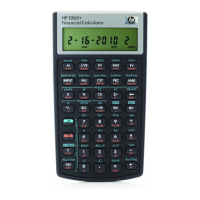