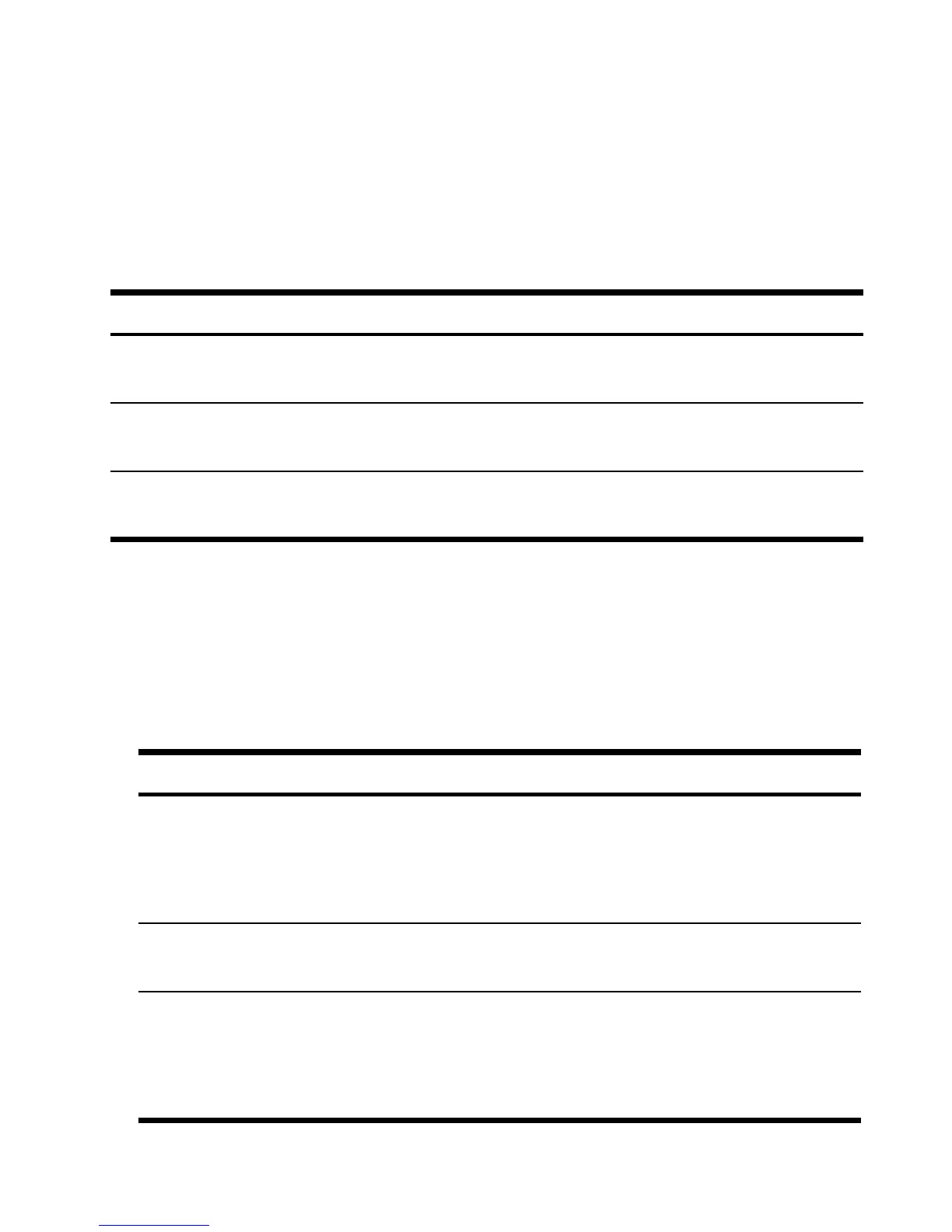Getting Started 21
What is the NPV and NFV if the discount rate is 10%?
For more information on cash flows, refer to chapter 8, Cash Flow Calculations in
the HP 10bII+ Financial Calculator User’s Guide.
Date and Calendar
Table 1-23 Calculating NPV and NFV
Keys Display Description
J:Ò
10.00 Enters I/YR.
\½
622.85 Calculates NPV.
\«
643.88 Calculates NFV.
Table 1-24 Keys used for dates and calendar functions
Keys Description
]È
Enters dates in DD.MMYYYY or MM.DDYYYY formats.
M.DY is the default. Numbers at the far right of a
calculated date indicate days of the week. 1 is for
Monday; 7 is for Sunday.
]Å
Toggles between 360-and 365-day (Actual) calendars.
\Ç
Calculates the date and day, past or future, that is a given
number of days from a given date. Based on your current
setting, returned result is calculated using either 360-day
or 365-day (Actual).
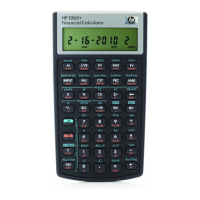