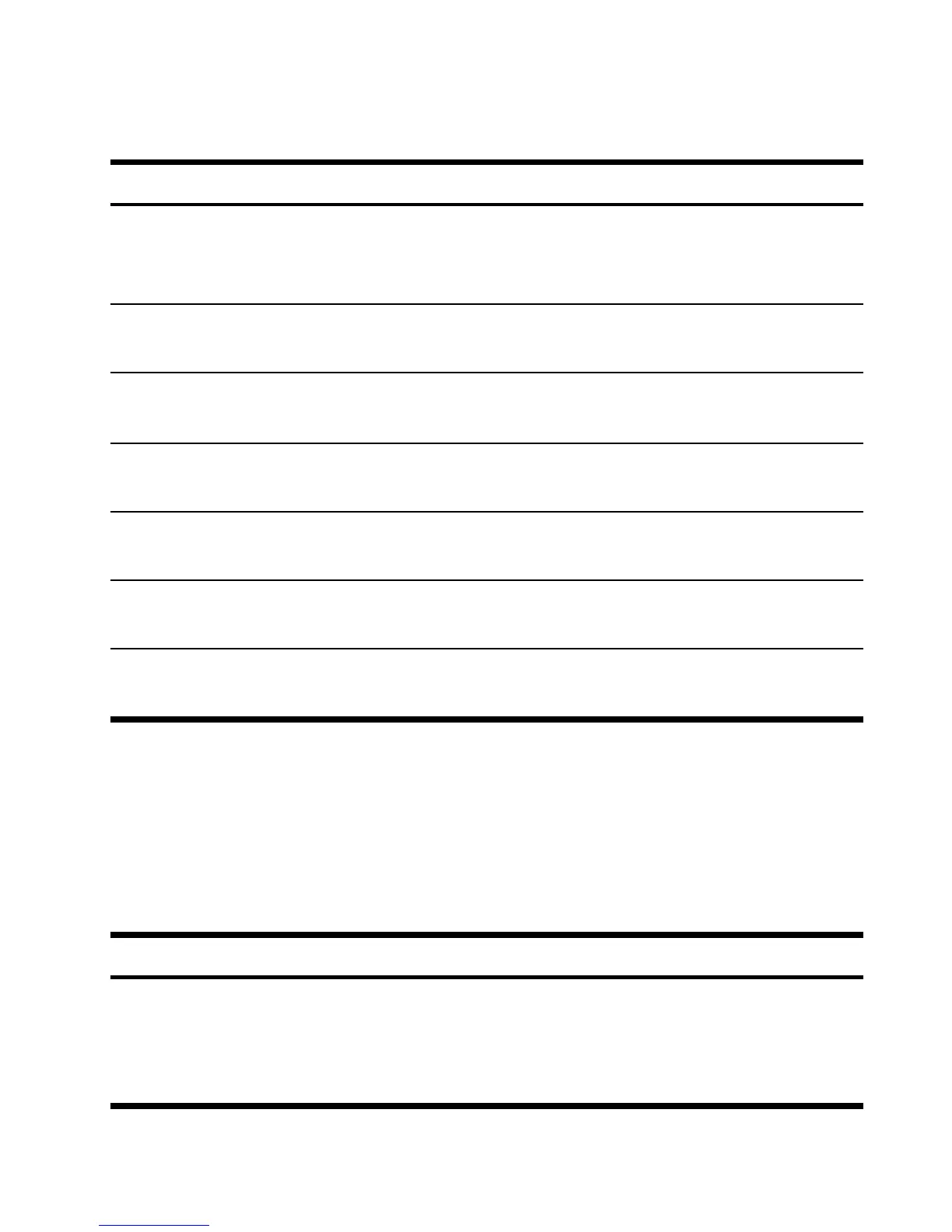Getting Started 11
TVM What if...
It is not necessary to reenter TVM values for each example. Using the values you
just entered, how much can you borrow if you want a payment of $100.00?
Table 1-12 Calculating the monthly payment
Keys Display Description
]OJ
TVM CLR (message
flashes, then
disappears)
Clears TVM memory
and displays the current
P_Yr.
JG\Í
12.00 Sets payments per year.
DS:Ù
360.00 Enters number of
payments.
J:Ò
10.00 Enters interest per year.
JY:::Ï
14,000.00 Enters present value.
:É
0.00 Enters future value.
Ì
-122.86 Calculates payment if
paid at end of period.
Table 1-13 Calculating a new payment
Keys Display Description
J::yÌ
-100.00 Enters new payment
amount. (Money
paid out is
negative).
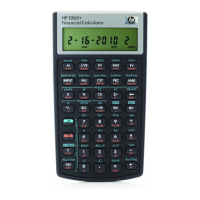