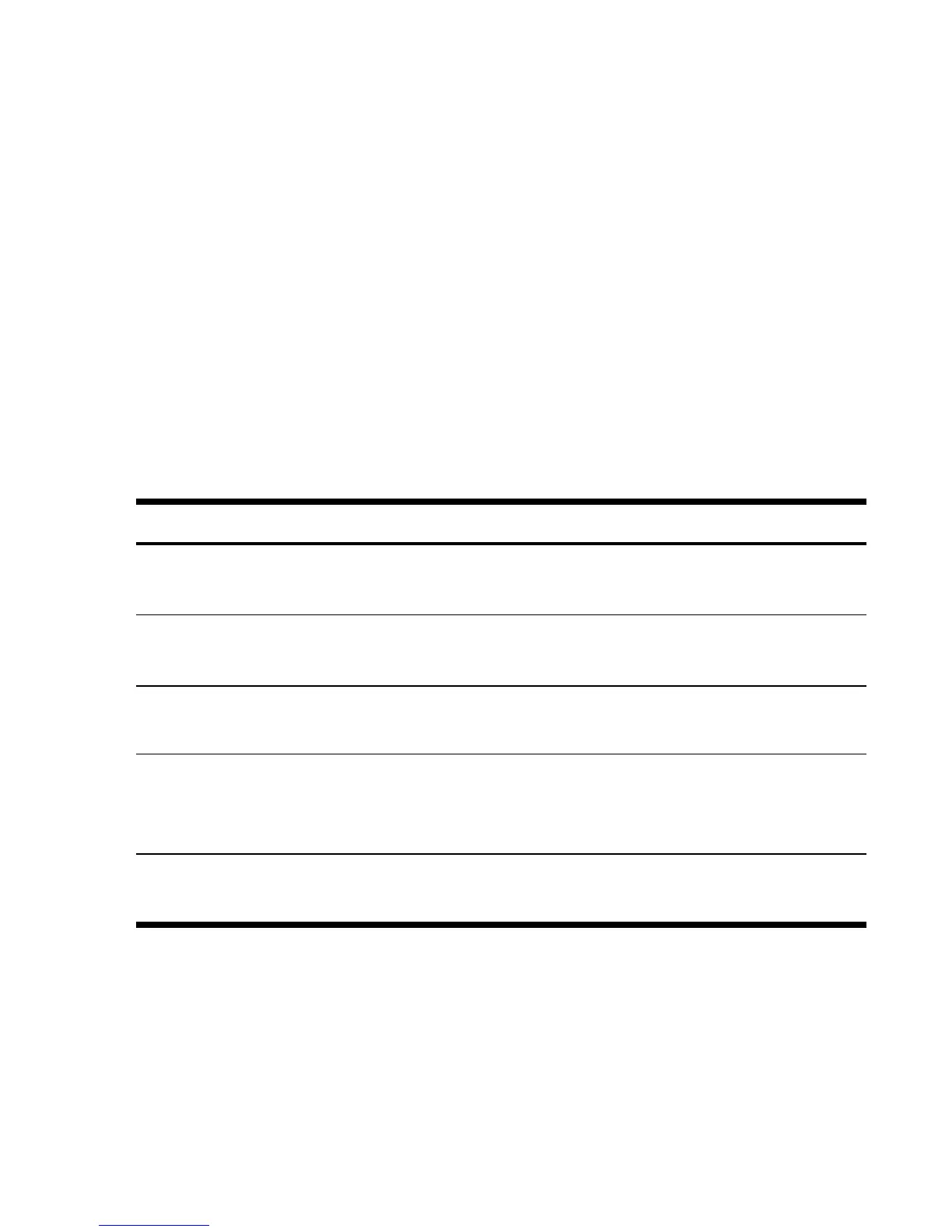Getting Started 13
Amortization
After calculating a payment using Time Value of Money (TVM), input the periods
to amortize and press
\Ê. Press \Ê once for periods 1–12,
and once again for payments 13–24, and so on. Press
4 to continually cycle
through the principal, interest, and balance values (indicated by the PRIN, INT,
and BAL annunciators respectively). Using the previous TVM example, amortize a
single payment and then a range of payments.
Amortize the 20
th
payment of the loan.
Table 1-15 Amortizing the 20th payment of the loan
Keys Display Description
G:Æ
20.00 Enters period to
amortize.
\Ê
20 – 20 Displays period to
amortize.
4
-7.25 Displays principal.
4
-115.61 Displays interest.
(Money paid out is
negative).
4
13,865.83 Displays the balance
amount.
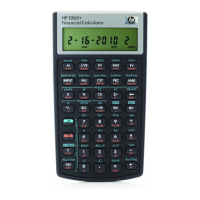