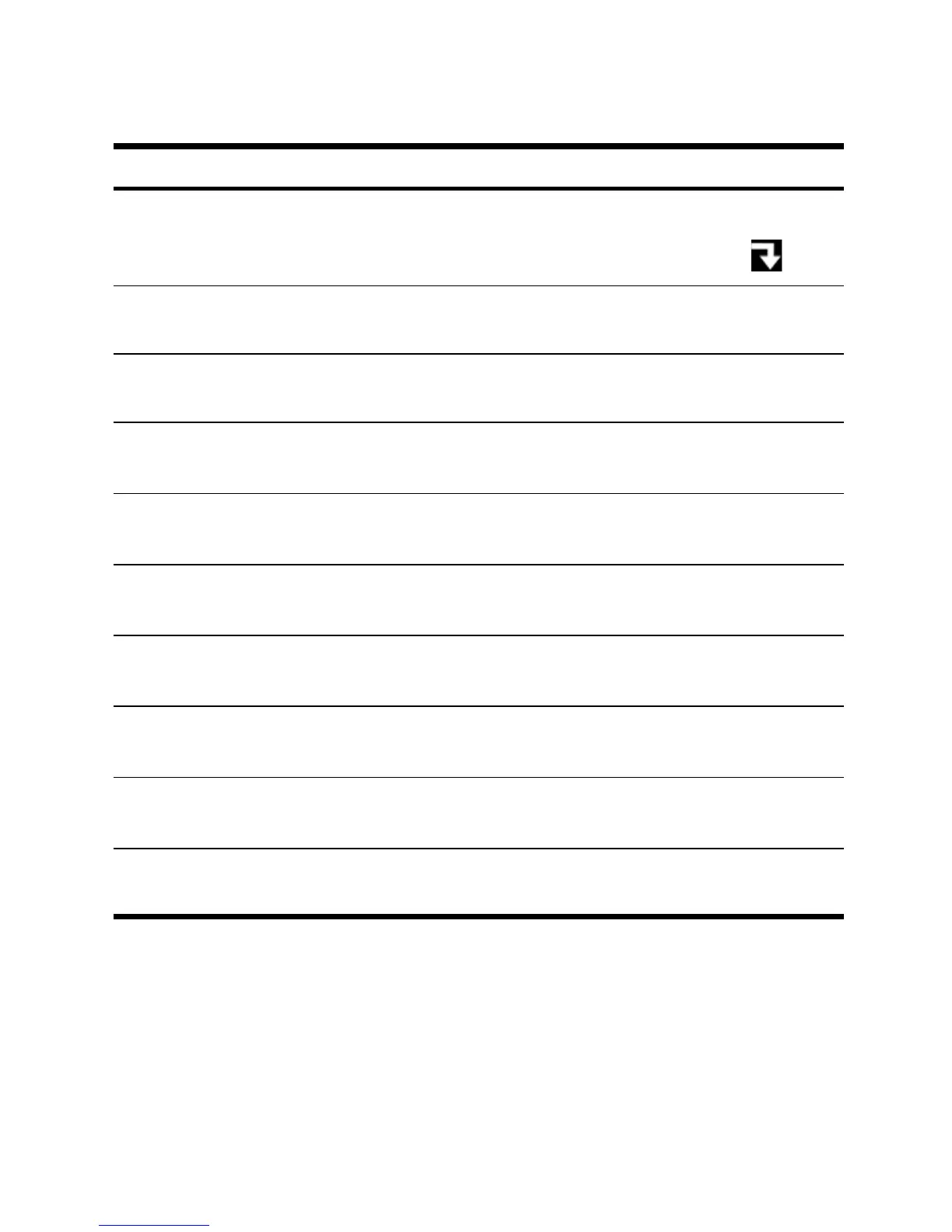2 Getting Started
Shift Keys
Most keys on the HP 10bII+ have three functions:
• a primary function printed in white on the key.
• a secondary function printed in orange on the bevel of the key.
• a tertiary function printed in blue above the key on the keyboard (see
Figure 1).
\ [orange]
0.00
Displays shift
annunciator .
JGD|
12_ Erases last character.
M
0.00 Clears display.
\t
STAT CLR (message flashes, then
disappears)
Clears statistics
memory.
\N
12 P_Yr (message flashes, then
disappears)
Clears all memory.
]Oj
BOND CLR (message flashes,
then disappears)
Clears bond memory.
]OY
BR EV CLR (message flashes, then
disappears)
Clears break-even
memory.
]OJ
TVM CLR (message flashes, then
disappears)
Clears tvm memory.
]O:
CFLO CLR (message flashes, then
disappears)
Clears cash flow
memory.
\>
Turns calculator off.
Table 1-1 Basics of key functions
Keys Display Description
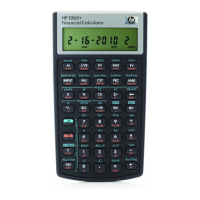