Getting Started 23
Bonds
Bond calculations, primarily calculating bond price and yield, are performed by
two keys,
]Ñ and ]Ô. These keys permit you to input data or
return results. Pressing
]Û only calculates a result. The other keys used
in bond calculations only permit you to input the data required for the calcula-
tions.
Table 1-26 Bond calculation keys
Keys Description
]Oj
Clears bond memory.
]Û
Calculates accrued interest.
]Ô
Calculate or input yield% to maturity or yield% to call date
for given price.
]Ñ
Calculate or input price per 100.00 face value for a given
yield.
]Î
Input coupon rate stored as an annual %.
]Ë
Input call value. Default is set for a call price per 100.00
face value. A bond at maturity has a call value of 100% of
its face value.
]È
Toggle date format between day-month-year (dd.mmyyyy)
or month-day-year (mm.ddyyyy). Default is mm.ddyyyy.
]Å
Toggle day count calendar between Actual (365-day
calendar) or 360 (30-day month/360-day year calendar).
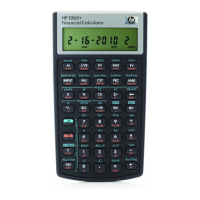
