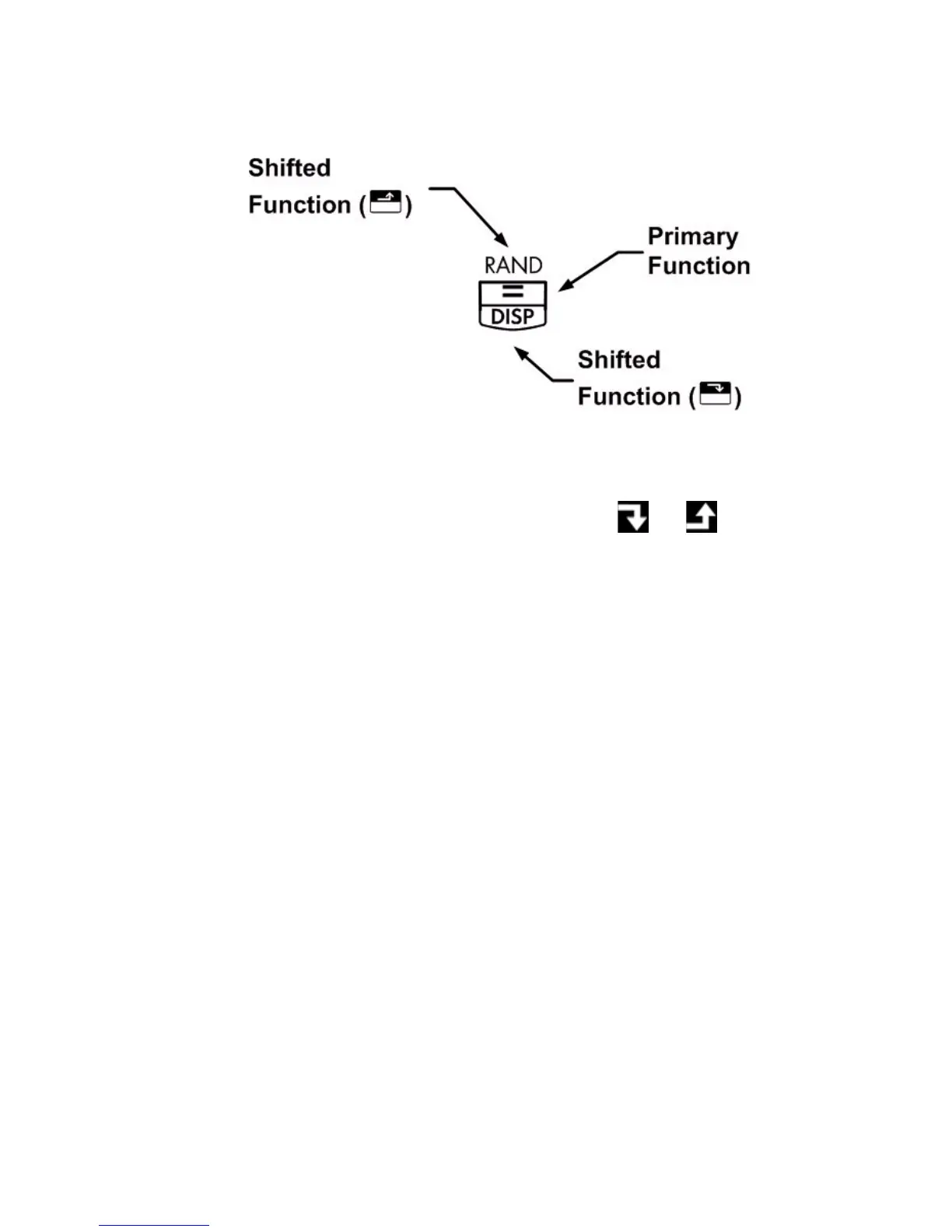Getting Started 3
Figure 1
When you press
\ or ], a shift annunciator or is displayed to
indicate that the shifted functions are active. For example, press
\ followed
by
2 to multiply a number in the display by itself. To turn the shift annuncia-
tors off, simply press
\ or ] again.
In this guide, key symbols are used to indicate the key presses used in the exam-
ple problems. These symbols vary in appearance according to whether they indi-
cate the primary, secondary, or tertiary functions required for the problem. For
example, the functions associated with the equals key,
4, are illustrated in the
text as follows:
• primary function (equals):
4
• secondary function (display): \5
• tertiary function (random): ]6
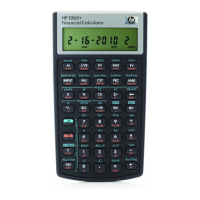